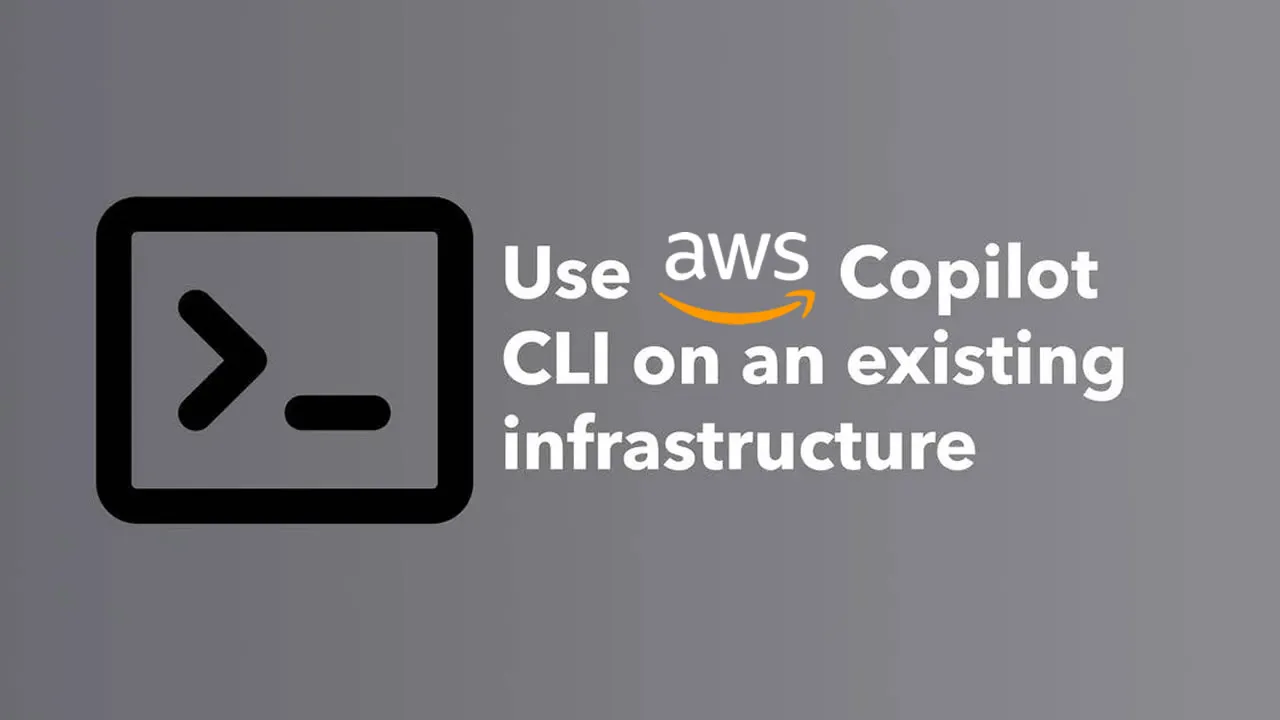This tutorial shows how you can easily deploy containers on your existing VPC with AWS Copilot CLI.
Introduction
When you start a project where you’re containerizing your applications, it’s pretty easy to get started locally and develop your container images. But when you plan to deploy these containers in the Cloud it can be quite a challenge and a lot of work to set up the required infrastructure to run these containers.
That’s where AWS Copilot CLI comes in. This is a tool that allows developers to build, release, and operate production-ready containerized applications on Amazon ECS and AWS Fargate. Essentially it does the heavy lifting for you and creates the required infrastructure using CloudFormation. That means in a matter of minutes, you’re able to deploy your containers in your AWS account. Where normally it would take at least a day to set up the required orchestration using CloudFormation.
One of the most useful features of AWS Copilot that I discovered (released in v0.3) was that you can configure AWS Copilot to use pre-existing VPC, subnets, and CIDR ranges. This is a huge advantage when you’re in the middle of the development phase of a project.
You might ask, why is that the case? That’s because you can use your existing Infra as Code tool to deploy resources such as RDS, Elasticache, and EFS and connect them to your AWS Copilot containers. That way you can quickly set up a working container environment. In the meantime, you or your teammates can work on replicating what you’ve deployed with AWS Copilot in your preferred Infra as Code tool e.g. CloudFormation, CDK, or Terraform.
So in this post, I’ll show you how you can deploy containers on your existing VPC with AWS Copilot. As a reference case, we’ll be deploying the following Django example App and combine it with cloud-native services like Elasticache (Redis), RDS (Postgress) & Secrets Manager.
#aws-copilot #aws #infrastructure