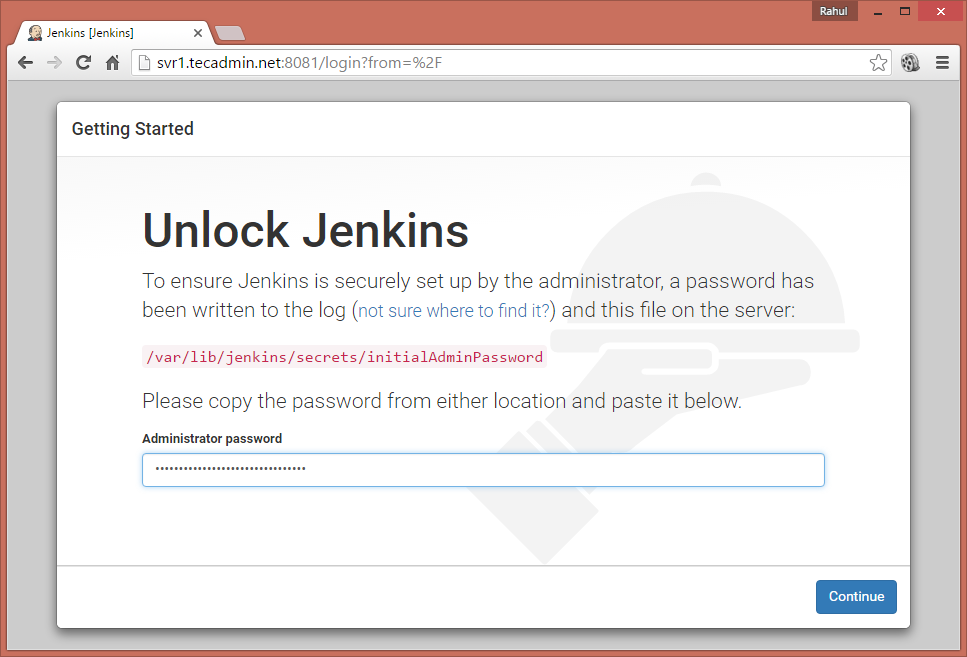Jenkins is an automation server and a continuous integration tool. It provides several plugins for building deployments and automation for your applications. You can use Jenkins as a simple CI (Continuous Integration) server or configure this for the CD (Continuous Delivery) hub. With Jenkin’s help, you can efficiently distribute work across multiple machines, helping drive builds, tests, and deployments across multiple platforms faster.
This guide will help you to install Jenkins on Ubuntu 20.04 LTS system. Let’s go through the tutorial to install Jenkins on an Ubuntu system.
Step 1 – Installing Java
Jenkins required Java to run on any operating systems. The latest versions of Jenkins is test with Java 8 & 11 versions. To fulfill the requirements, you can install OpenJDK on your system.
To install OpenJDK Java on your Ubuntu system, type:
sudo apt update
sudo apt install default-jdk
Once the installation finished, check the Java version by typing the below command:
java -version
openjdk version "11.0.8" 2020-07-14
OpenJDK Runtime Environment (build 11.0.8+10-post-Ubuntu-0ubuntu120.04)
OpenJDK 64-Bit Server VM (build 11.0.8+10-post-Ubuntu-0ubuntu120.04, mixed mode, sharing)
Step 2 – Enable Jenkins PPA
Jenkins team provides official repositories for package management for the popular operating system for installing Jenkins on a Linux VPS. Use the below commands to enable Jenkins PPA on your Ubuntu system. This repository contains required packages to install Jenkins on Ubuntu Linux.
wget -q -O - https://pkg.jenkins.io/debian/jenkins.io.key | sudo apt-key add -
sudo sh -c 'echo deb http://pkg.jenkins.io/debian-stable binary/ > /etc/apt/sources.list.d/jenk
#applications #ci #jenkins