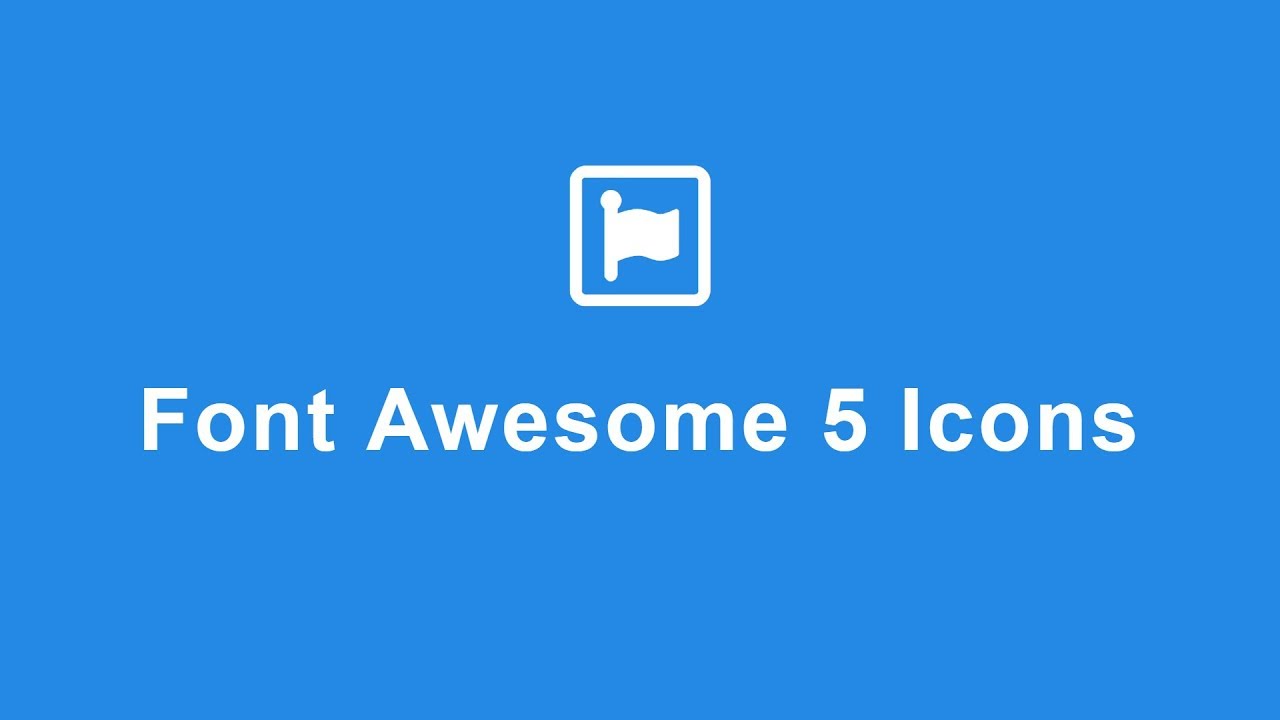Learn how to include Font Awesome 5 Icons in your websites.
Icons are important in Web Design since they can help improve User Experience. Font Awesome, offers a large set of Free Icons which can easily be incorporated into our projects.
Table of Contents:
00:00 - Introduction
01:27 - Initiate Project
02:36 - Using CDN to import Font Awesome
09:31 - Hosting Font Awesome Yourself
12:35 - Styling with Font Awesome CSS classes
Font Awesome: https://fontawesome.com/
Support the Channel 💙☕🙏
PayPal: https://paypal.me/CodingJourney
Affiliate Links*
Bluehost Web Hosting: https://www.bluehost.com/track/codingjourney/
*By making a purchase through any of my affiliate links, I’ll receive a small commission at no additional cost to you. This helps support the channel and allows me to continue creating videos like this. Thank you for your support!
Suggested Videos:
Animations with Animate.css: https://www.youtube.com/watch?v=FYtCTt7sKwY
Back to Top Button with HTML, CSS and JavaScript: https://www.youtube.com/watch?v=gphMli74Chk
Arrow Swipe Game with HTML, CSS and JavaScript: https://www.youtube.com/watch?v=SogoaFv2CRQ&list=PLdGqEpyfYoMAYRa97MgWMlfJlbSJbxZXp
Thanks for watching! For any questions, suggestions or just to say hi, please use the comment section below!
Codepen: https://codepen.io/Coding_Journey/
Twitter: https://twitter.com/CodingJrney
Email: codingjourney123@gmail.com
Subscribe 💖
https://www.youtube.com/channel/UCwpH4liYtBSiVXSfL8x2TyQ?sub_confirmation=1
#websites #font #icons