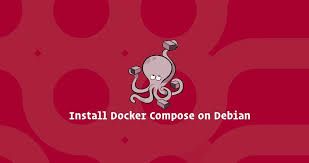Docker is a containerization platform that allows you to quickly build, test, and deploy applications as portable, self-sufficient containers that can run virtually anywhere.
Docker Compose is a tool that allows you to define and orchestrate multi-container Docker applications. It uses a YAML file to configure the application’s containers, networks, and volumes.
Compose can be used for various purposes. Single host application deployments, automated testing, and local development are the most popular use cases for Docker Compose.
This tutorial explains how to install the latest version of Docker Compose on Debian 10, Buster. We’ll also explore the basic Docker Compose concepts and commands.
Prerequisites
Before you proceed, make sure that you have met the following prerequisites:
- Logged in as a user with sudo privileges.
- You have Docker installed on your Debian 10 machine.
Installing Docker Compose on Debian 10
The Docker Compose installation package is available in the official Debian 10 repositories, but it may not always be the latest version. The recommended approach is to install Docker Compose from the Docker’s GitHub repository.