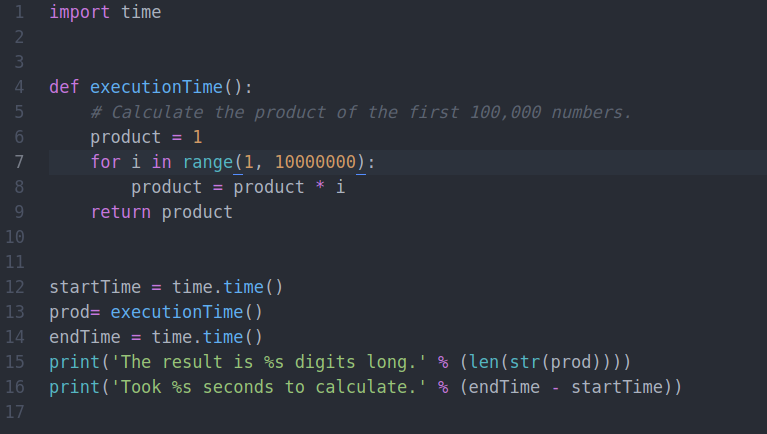You can write programs that launch other programs on a schedule by using the subprocess and threading modules.
For example, you could schedule a backup for every week or month and at a scheduled time like 10: 00 pm.
Alright, before we get started I’d like to give a glimpse of what this article covers.
- The Time Module
- Suspending execution — time.sleep() Function
- understanding time zones
- Creating a StopWatch-Project
The Time Module
Your computer’s system clock is set to a specific date, time, and time zone.
The built-in time module allows your Python programs to read the system
clock for the current time. The time.time() and time.sleep() functions are
the most useful in the time module.
The time.time() Function
The Unix epoch is a time reference commonly used in programming: 12 am
on January 1, 1970, Coordinated Universal Time (UTC).More about time will be exaggerated later in the 3rd section of this article.For now let us look at
The time.time()
function returns the number of seconds since that moment as a float value.
This number is called an epoch timestamp. For example, enter the following into the interactive shell:
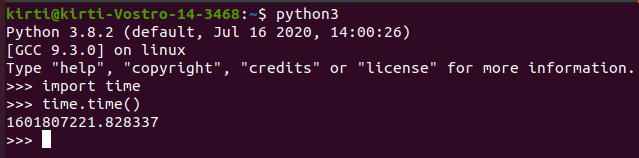
#python3 #software #coding #projects #python