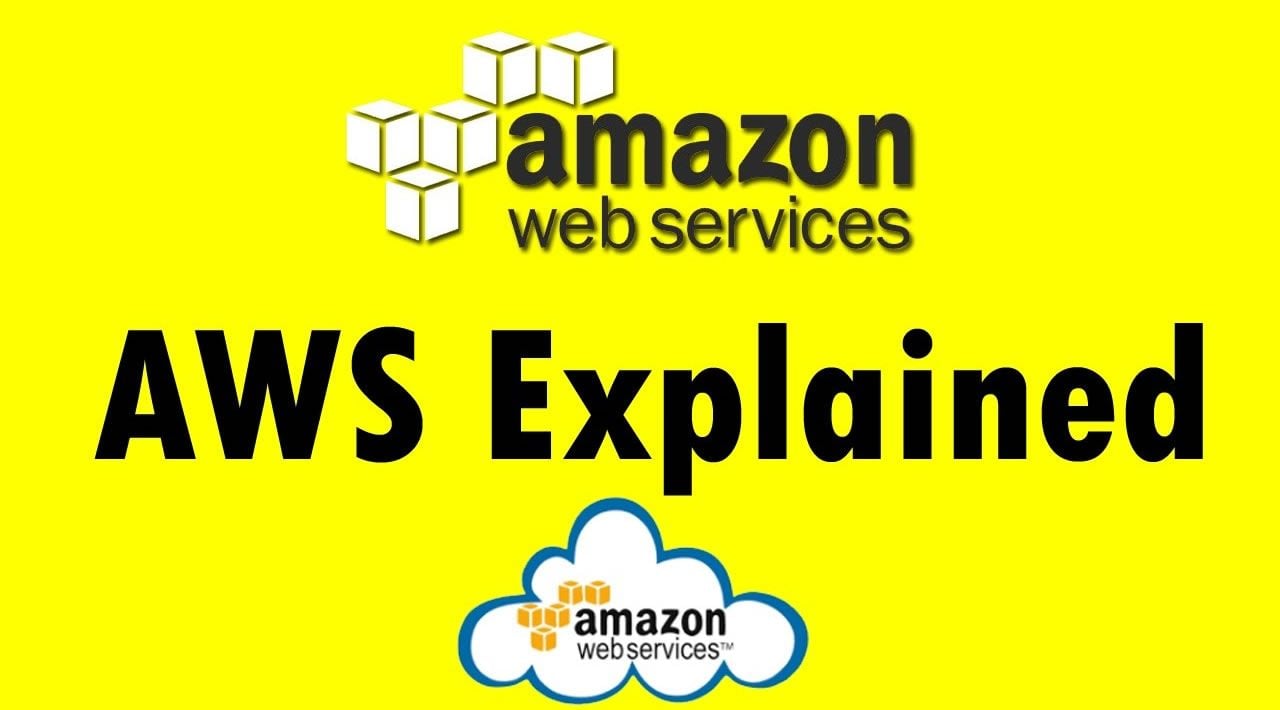More often than not, I’m using Amazon Web Services (AWS) as my “cloud”. Not only for my own projects, but almost all customers I’m working for use Amazon for hosting their applications. So over time you build up a lot of experience on AWS service: you know how to (correctly) setup VPC’s, know when to you ECS, EC2 or lambda to host code and even services like S3, SNS and SQS pose no challenges anymore.
But there are a lot of AWS services available. And I do mean: a LOT. Currently, there are 163 (!) different services that are available from the Amazon Dashboard, each with their own way of working, difficulties, catches and best practises.
Discovering AWS
You might realise that it’s probably near impossible to dive into each service and completely understand how they work and most likely, you don’t really need to know the exact ins and outs. But, having a basic understanding on each service can be a major benefit as a developer, architect or administrator. It makes it easier to see if there is an already existing solution for your problem at hand.
So, I dove into each and every service to figure out what it exactly was for and how it works in the basics. I tried to experiment with as many components as possible (time and money permitting, I didn’t want to spend 15.000$ on AWS Data Exchange). I tried to capture what the service does in a single one-liner to give you a global overview.
I think most of them are correct enough but if you have any suggestions or corrections, please tell me!
#aws #cloud #web-development