Flutter 2.0 enables you to migrate your existing Flutter mobile app to the web and host it using services such as Firebase Hosting.
Gone are the days when a company would need to hire multiple engineers to launch an app on mobile platforms and the web. This approach invariably leads to subtle inconsistencies between versions and other challenges associated with managing multiple codebases.
With Flutter 2.0, you can ship your existing mobile app as a web app with little or no change to the existing code. At the time of writing, the stable build for the web is suitable for developing:
- Single–page apps (SPAs) that run on a single page and update dynamically without loading a new page
- Progressive web apps (PWAs), which can be run as desktop apps
In this tutorial, we’ll show you how to convert your Flutter mobile app to a web app and deploy it on Firebase Hosting. We’ll cover the following:
- Creating a web directory for your Flutter app
- Verifying plugin support
- Making the app responsive
- Handling navigation
- Enabling browser- and desktop-specific interaction
- Deploying your Flutter app to the web
We’ll build an example Flutter app that shows the list of shopping categories. Clicking a category opens a list of available products. Users can add and remove products from the cart. We’ll target this simple app to ship to the web with the same code.
The finished product will look like this:
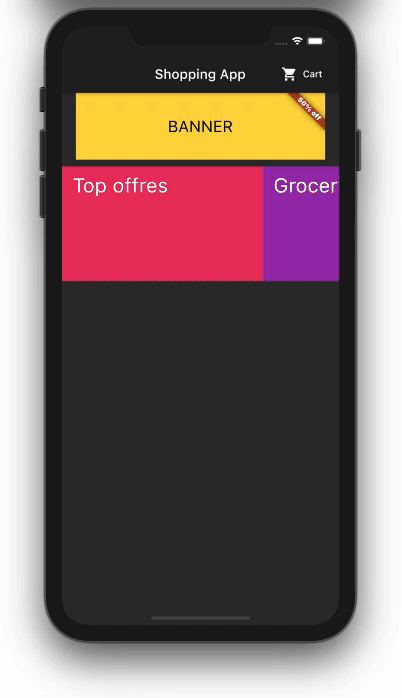
#flutter #web-development #mobile-apps
