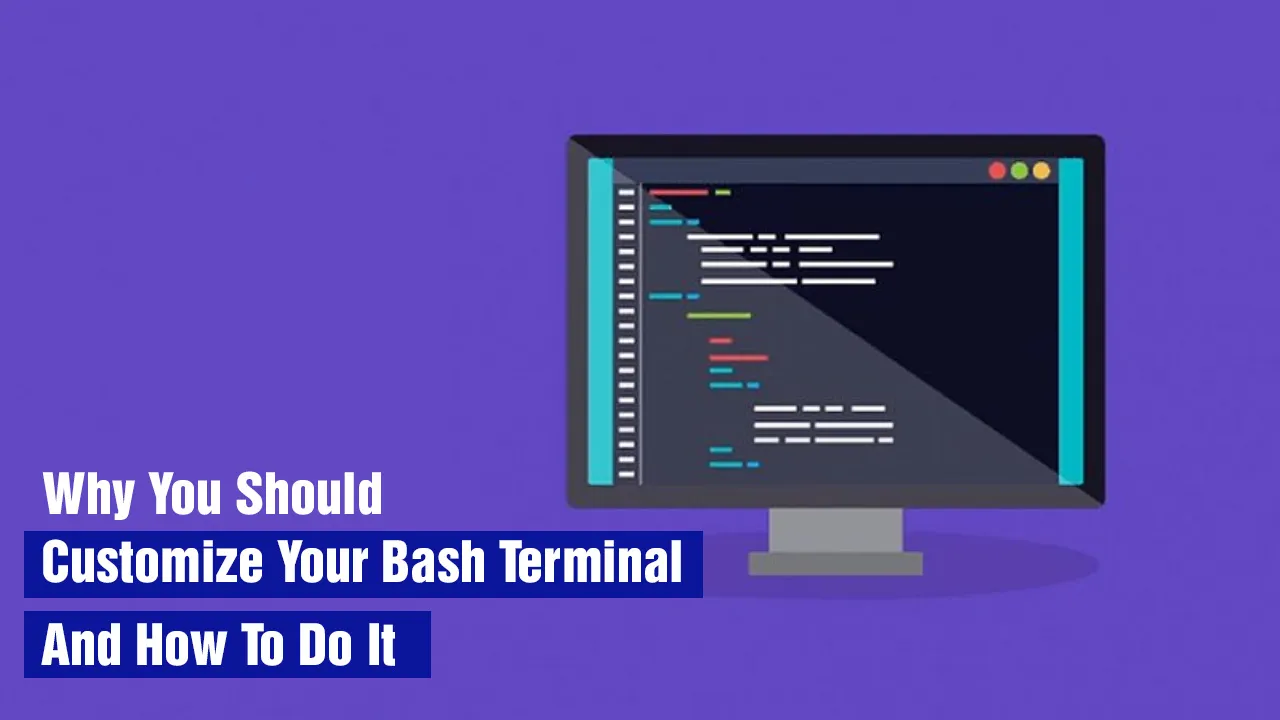The Linux bash shell is quite the wonder. With it, you can interact with the operating system in very powerful and flexible ways. To do that, you make use of one of many terminal emulators, such as GNOME Terminal, Guake, Terminator, or xterm.
With the bash shell, you run commands like ls, mkdir, chmod, rm, ln, iptables, and make. This is all done from the prompt, which tends to default a minimal bit of information, such as:
Where USER is your username and HOST is the hostname of the machine you’re working on. It’s not much information but at least you know who you are and where you are.
You should know, though, that the bash terminal is quite customizable. And for many a seasoned Linux administrator, such customizations are often considered a must-have.
Let’s first answer the question “Why?”
#java #java-development #java-development-resources #software-development #developer #good-company #linux-bash-terminal #customize-bash-terminal