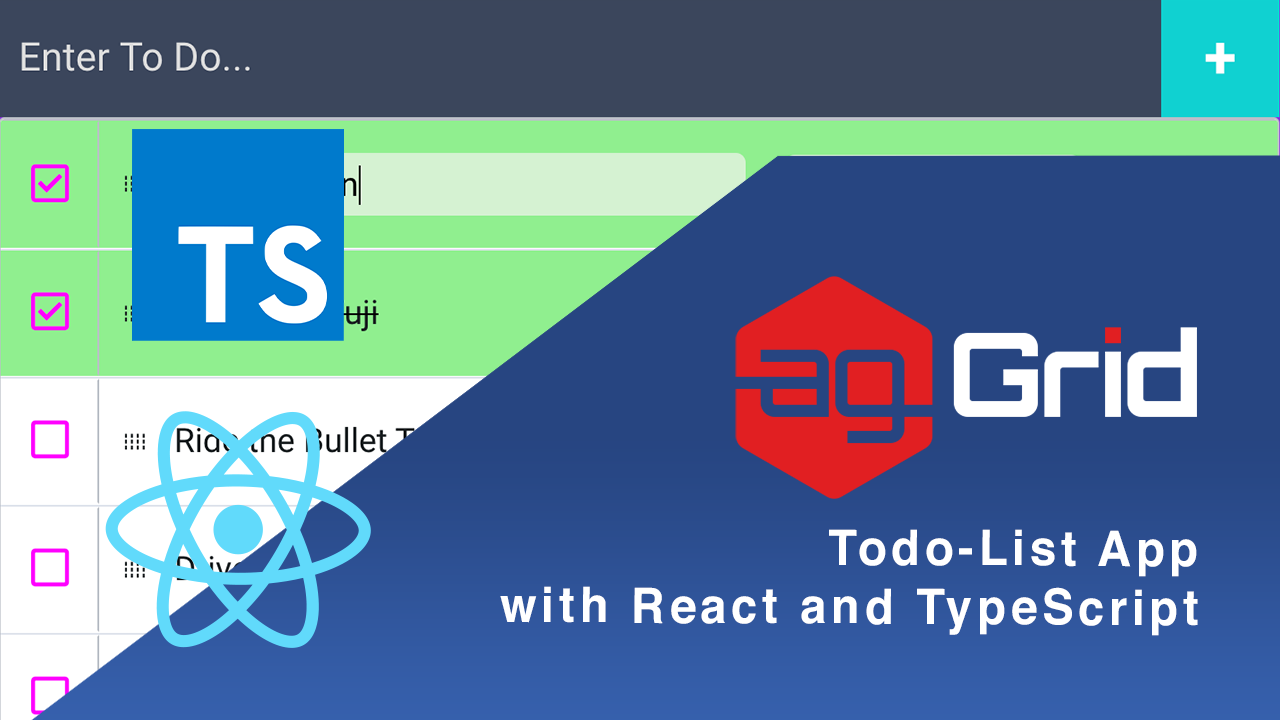ag-Grid provides a great editing experience out of the box. However, you may run into some limitations when performing validation on editing cells. This is because ag-Grid editors will always exit edit-mode if another cell is clicked.
In case where you need extra flexibility in handling cell content, you can create a cell renderer and take control of the full editing lifecycle. We’ll demonstrate this approach in a ToDo List application written in **TypeScript **and React.The app is documented using TypeDoc and is available on GitHub and StackBlitz.
💡 If you would like to generate documentation for this application you can clone this Github repository and then run the script named ‘doc’ (see the package.json file).
We’ll be going through:
- Using Cell Renderers as Editors
- Entering Edit Mode
- React context
- Hooking renderers to the React context
- Exiting Edit Mode
- Getting the editors
- Committing changes
- Rolling back changes
- Styling rows based on their selection status
- Binding selection status to a checkbox
- Using selection status to style editors
- Customising the ag-Grid theme
Using Cell Renderers as Editors
ag-Grid provides a great editing experience out of the box. However, you may run into some limitations when performing validation on editing cells. This is because ag-Grid editors will always exit edit-mode if another cell is clicked.
In case where you need extra flexibility in handling cell content, you can create a cell renderer and take full control of the editing lifecycle.
Entering Edit Mode
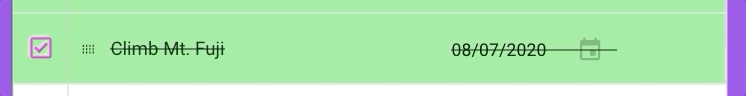 -
-
Entering edit mode when using renderers as editors requires a flag that lets the renderers know whether they are in edit mode or read mode. You’ll also have to update that flag accordingly.
React context
Our demo ag-Grid subscribes to a React Context object that holds the following variables:
mockEditingId- the id of the row node currently in edit mode.setMockEditingId- a function that takes an id and updatesmockEditingId.
// src/context/MockEditingContext.tsx
export interface IMockEditingContext {
/** ID of the node in {@link Grid} in mock-edit mode */
mockEditingId: string,
/** function to update the mockEditingId */
setMockEditingId: (id: string) => void
}
📔 The demo application refers to edit mode as mock-edit mode. This is simply to differentiate between the out of the box ag-Grid editing and the renderers being used as editors
Hooking renderers to the React context
When the pen icon on a row node is clicked, mockEditingId is set to the id of that row node (provided that there are no other nodes currently editing).
#ag-grid #react #typescript #editing