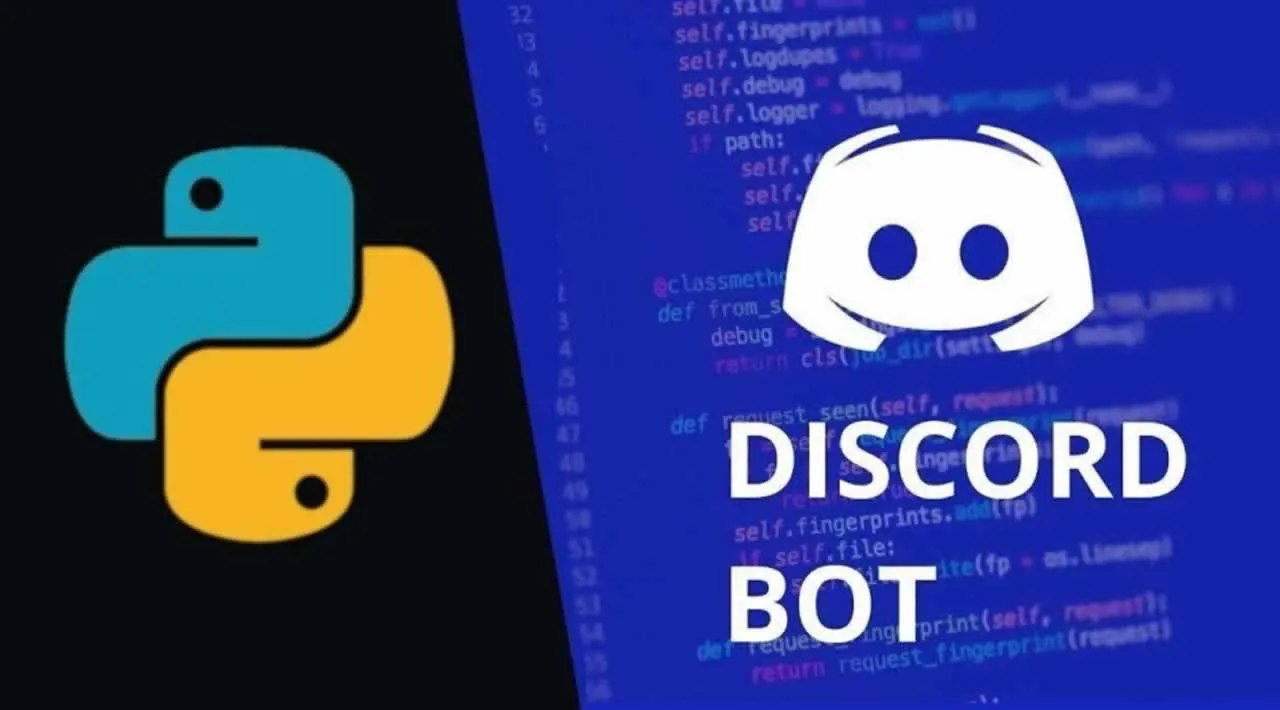Introduction
In this day and age, applications that make use of text analysis are everywhere from your typical e-mail spam filter to chatbots capable of making enough sense out of messages that they can even respond to them.
There’s a lot of possibilities regarding text processing, but whatever it is that you might want to do, you’ll need data to do it. And, while that data can come from pretty much anywhere, if you’re after text data that represents how people talk on the daily, you need to look no further than to social media.
Some social media platforms like WhatsApp or Telegram allow you to directly export your chat history for you to use however you’d like. But, for those of us who want to do something involving other platforms, we have to figure our own way to do it. This is why in this post I’ll be showing you how to use a Discord bot to scrape your own servers for message history data to use for whatever you’d like.
The Discord Logo
Getting Set Up
First, you will need to create an application in the Discord Developer Portal to have a token for your bot. All you need to do is sign in with your Discord account and, once you’re in, click New Application and give it a name. You can also upload a picture and describe it if you wish.
#discord #data-science #python #bots