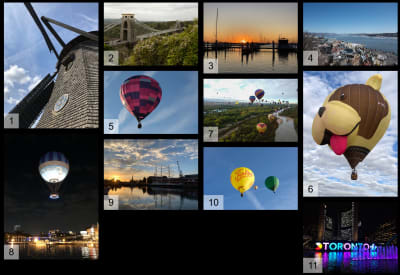There is now a specification for native CSS masonry layout, as part of the Grid Layout spec. In this article, Rachel Andrew explains how it works with the help of a couple of demos you can try out in Firefox Nightly.
A Level 3 of the CSS Grid specification has been published as an Editor’s Draft, this level describes a way to do Masonry layout in CSS. In this article, I’ll explain the draft spec, with examples that you can try out in Firefox Nightly. While this is a feature you won’t be able to use in production right now, your feedback would be valuable to help make sure it serves the requirements that you have for this kind of layout. So let’s take a look.
What Is A Masonry Layout?
A masonry layout is one where items are laid out one after the other in the inline direction. When they move onto the next line, items will move up into any gaps left by shorter items in the first line. It’s similar to a grid layout with auto-placement, but without sticking to a strict grid for the rows.
The most well-known example of masonry is on Pinterest, and you will sometimes hear people refer to the layout as a “Pinterest layout”.
Pintrest
There are a number of JavaScript tools to help you create this kind of layout, such as David DeSandro’s Masonry plugin.
Can’t We Already Do This In CSS?
We can come close to a masonry layout in a couple of ways. The closest way to achieve the look of this type of layout is to use Multi-column Layout. In the example below, you see something which looks visually like a masonry layout. However, the order of the boxes runs down the columns. Therefore, if the first items have the highest priority (e.g. if this were search results), then the apparent first items in the top row aren’t actually the ones that came back first.
When designers first saw Grid layout, they often thought that auto-placement along with the dense packing mode might achieve masonry. While you can fill all of the gaps in this way, the layout is still a grid and therefore there is no way to cause items to rise up into the gaps left by shorter items.
Therefore, in order to achieve masonry, it still requires JavaScript. Doing layout with JavaScript — in particular with the large number of items that often benefit from this type of layout — is never going to perform well. I initially noted that web developers were asking for the feature back in January 2017, and while I have some concerns as to whether this really is a grid thing (and also the potential for accessibility problems due to content reordering), I am glad it is moving forward.
The Masonry Feature Of Grid Layout
This is a new specification, so things may well change before this ships in more browsers. However, we are in a nice position in that there is already an implementation of Masonry in Firefox. Get a copy of Firefox Nightly, and enable the layout.css.grid-template-masonry-value.enabled flag in about:config to play with it. Once you have done that and returned to this page using Firefox, all the demos will work.
To use masonry layout, one of your grid axes needs to have the value masonry. This will then be referred to as the masonry axis, the other axis will have rows or column tracks defined as normal, this will be the grid axis. The CSS below creates a four-column grid, with the rows set to masonry. The masonry items will be displayed in the four columns of my grid axis.
.container {
display: grid;
grid-template-columns: repeat(4, 1fr);
grid-template-rows: masonry;
}
Our Pure CSS Masonry Layout
That’s all you need to do to get a simple masonry layout. Using Firefox, you can see that in the CodePen example below.
We could stop there, however, adding masonry into CSS Grid means that we might expect some other grid things to work even when we are in a masonry layout. Therefore, the spec needs to define those things.
Behavior On The Grid Axis
The axis which has defined tracks behaves in exactly the same way as a regular grid. Therefore you can size tracks, name lines, and use alignment in the same way that you would in a regular grid.
You can also position items using line-based placement on this axis. These will be placed first before the masonry items are placed. In the next example, I have placed the image with a caption of 5 between the line named box-start and the line named box-end. The masonry items are placed around it.
It is also possible to span tracks as normal on the grid axis. In the next example, I have some elements that have a class of landscape. These items are spanning two column tracks when placed in the masonry layout.
The masonry-auto-flow property
The masonry specification adds some additional properties to Grid layout. The masonry-auto-flow property is not yet in the Firefox implementation. When implemented this property will give you control over the flow of items in the masonry layout.
Using masonry-auto-flow: next will place the item in the next location on the grid axis rather than packing it into the column with the most space as happens by default.
Using masonry-auto-flow: ordered will cause masonry to ignore items with a definite placement and lay the items out using order-modified document order; that is, in the order that they are in the document unless ordered with the order property.
#css #web-development #developer #programming