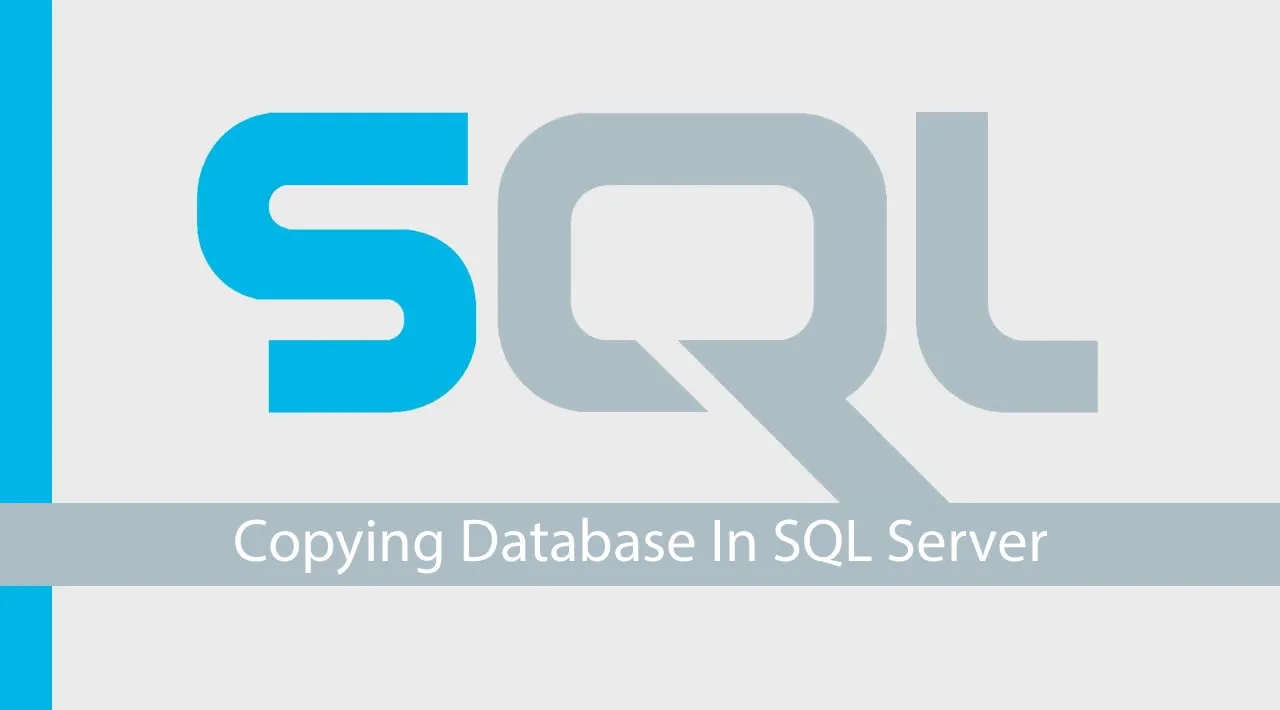Introduction
Sometimes when working in Database, we may need to create another working copy of the current database or production database to check our new logic which should not affect the existing objects such as tables, stored procedures or etc. Example, suppose we may need to check few things using the Production database, but applying the changes in production database is not. So in this case, we usually copy the production database and create as a new database to apply our new logics. This method is absolutely fine. But this article we will see how to copy some databases in an efficient way.
Copying Database in SSMS
First thing we have to make sure is our SQL Server Agent is running. If it is not running, then right click the SQL Server Agent and click Start.

Fig. 1 Running SQL Server Agent
#sql server #sql server copy database #ssms #sql