Introduction
Sometime in our web application we may need to display contents in Popup Window. A popup window is a web browser window that is smaller than standard windows and without some of the standard features such as toolbars or status bars. Popups are one of the trickiest effects in web development, but in Blazor WebAssembly we can create it in simple way. All we need to Install a NuGet Package called, BlazoredModal. A BlazoredModal is a powerful and customizable modal implementation for Blazor applications.
Getting Started – Initial Setup
Creating a new Project
- Start and navigate to Visual Studio, in my case its VS 2019.
- Choose Create a new project option
 Fig.1 Choose Create a new project option from Visual Studio
Fig.1 Choose Create a new project option from Visual Studio
#blazor #modal popup #popup #wasm popup
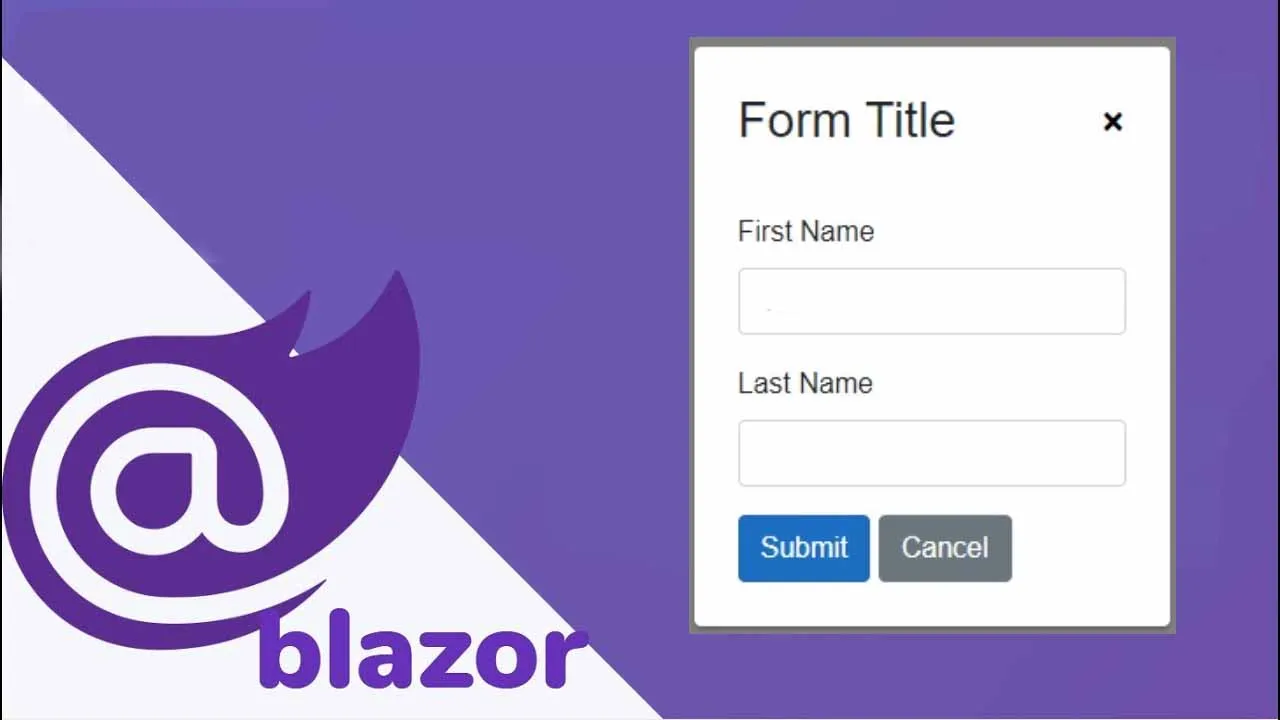
5.55 GEEK