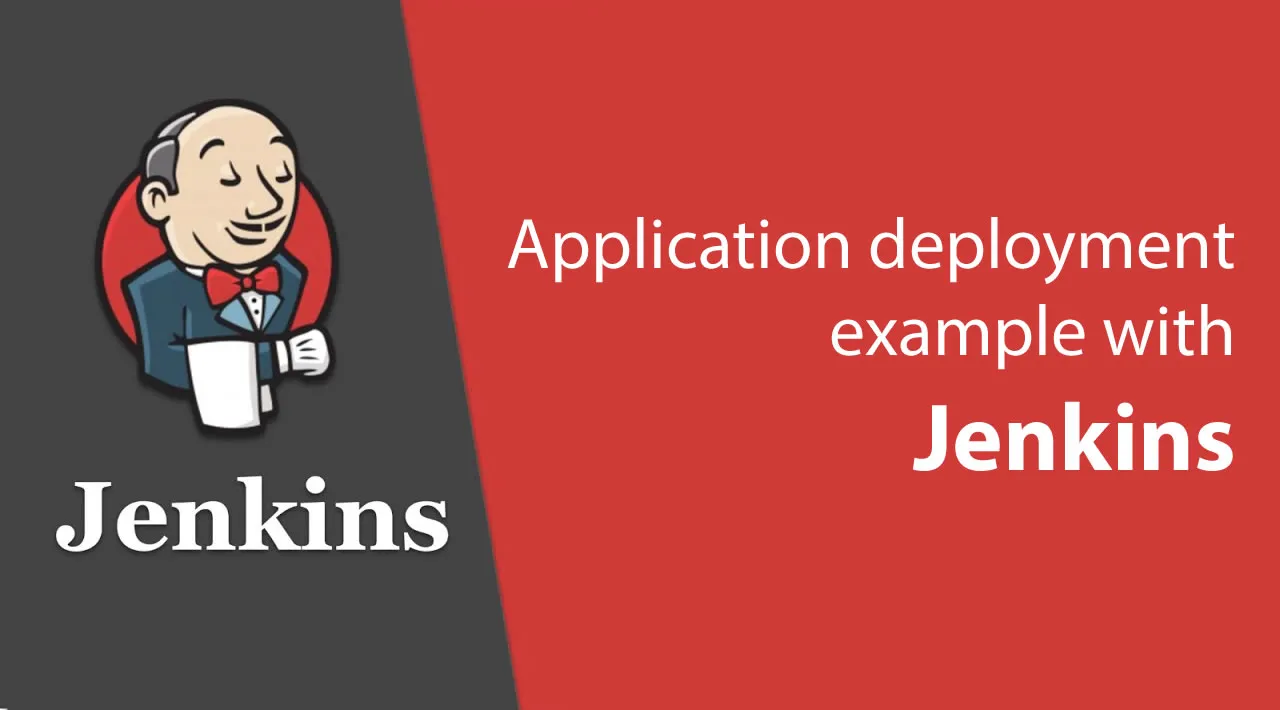In this example, we’re going to manually deploy our application to web server. Process is simple so Jenkins will tell web server to pull our application repository from Github. See the detailed explanation below.
How it works
With the configurations below, you can:
-
deploy a new copy of git repository and checkout into
masterbranch by default. -
deploy a new copy of git repository and checkout into any branch you want.
-
deploy any given previous git repository by providing a release number (Jenkins build number) and checkout into
masterbranch. -
deploy any given previous git repository by providing a release number (Jenkins build number) and checkout into any branch.
By default the deployment process:
-
checks out into
masterbranch. -
deploy a new copy of git repository.
-
keeps
10copies of releases on the web server and plus1which is the latest deployed release. -
names the releases after build numbers.
Optionally, the deployment process allows us to:
-
check out into any given branch by letting us to set the branch name in
branchfield of “Build with Parameters” menu. -
deploy any given previous git repository by letting us to set a release number (Jenkins build number) in
releasefield of “Build with Parameters” menu.
#jenkins #vagrant