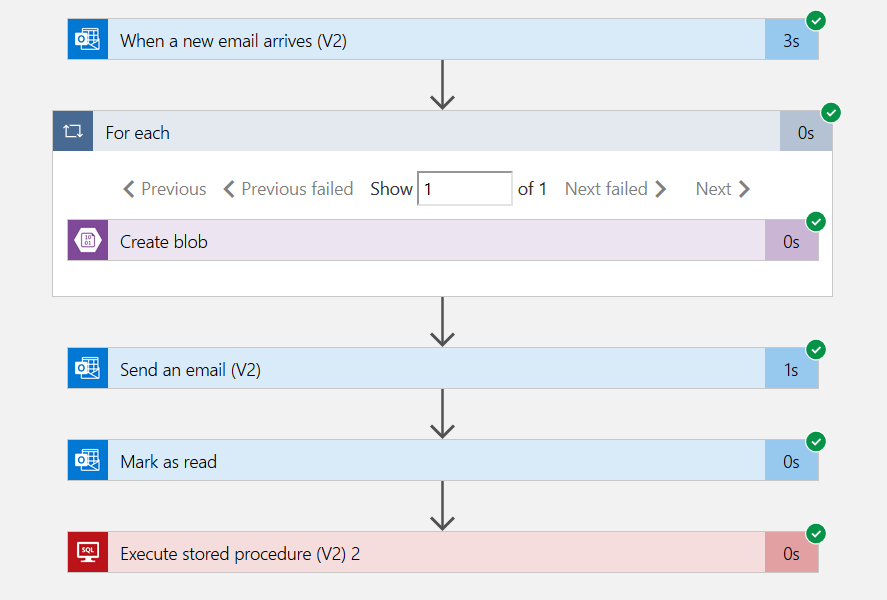ntroduction
In the first part of the article, Automate data loading from email attachments using Azure Logic Apps, we implemented the following tasks using the Azure Logic Apps.
- Upload the file into Azure Storage container once you get a new email having an Inbox attachment with a specific subject
- Sends a confirmation email once the file is uploaded to a storage container
- It marks an email as read
In the 2nd part of the article, we automatically upload this CSV file into Azure SQL Database. To integrate the Azure database with the storage container, we need to generate a shared access signature.
Configuration of Shared Access Signature
Shared Access Signature (SAS) is a way to grant limited access to resources in the Azure Storage account. You do not require to share the access keys with your client applications. You get the granular control such as
- Which Object?
- What permissions?
- How long?
You can also specify specific IP addresses, protocols, and permissions for the storage account resources. Azure supports the following types of shared access signatures.
- User delegation SAS
- Service SAS
- Account SAS
To configure the SAS, navigate to your storage account and search for Shared Access Signature. On this page, you have the following configurations.
- Allowed permissions: Available options are Read, Write, Delete, List, Add,** C**reate, Update, Process
- Blob versioning permissions: You can give permissions to delete versions by selecting the option – Enable deletion of versions
- Start and expiry date/time: You can set the expiry date of the permissions. After the expiry date, you cannot access the storage container resources. You can also select your suitable time zone from the drop-down list
- Allowed IP address: If you want to restrict access to a specific IP address or address range, specify in the text box of the Allowed IP address
- Allowed protocols: By default, it allows only HTTPS protocol; however, you can allow HTTP and HTTPS traffic
#azure #sql azure #azure automation