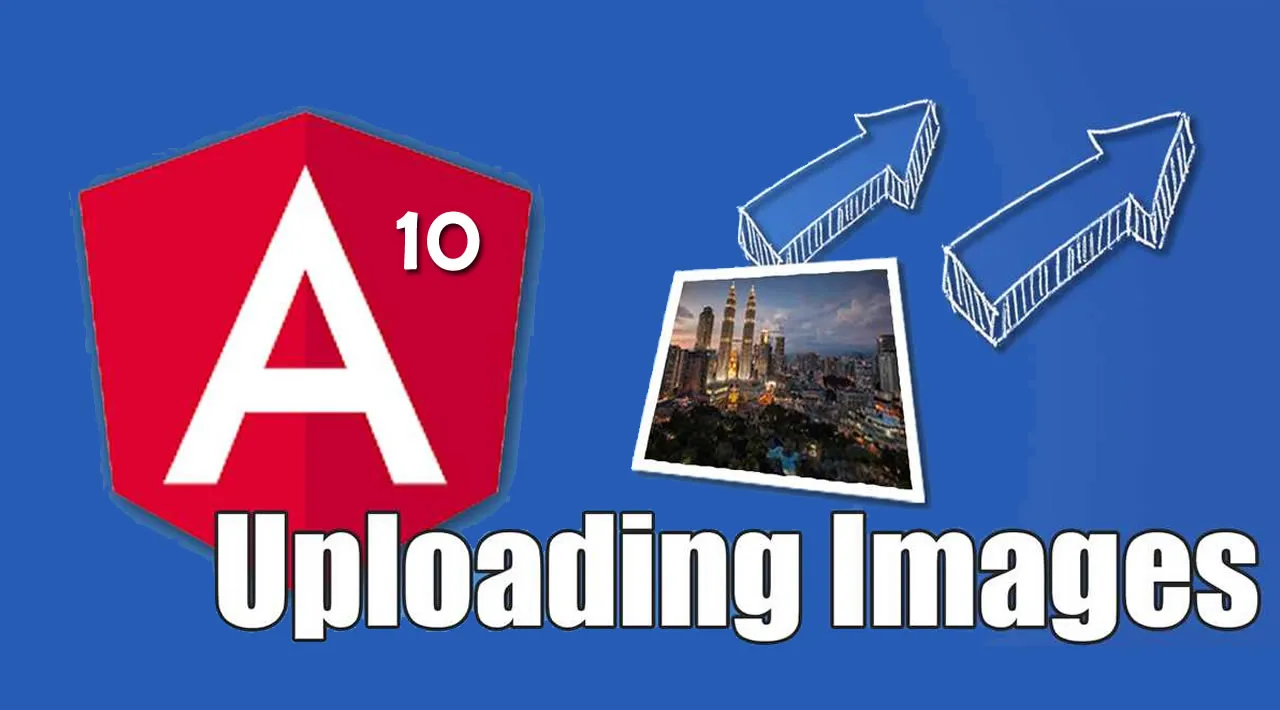In this article we will cover on how to implement Angular 10 multiple image upload with preview. Here you will learn Angular 10 multiple image upload example. i explained simply about multiple image upload in Angular 10. If you want to see example of how to upload multiple images in Angular 10 then you are a right place.
I will give you very simple example from scratch for upload multiple images with reactive form in Angular 10 application.
Here, we will simple create reactive form using formGroup. Input file onchange event we will add images to another formgroup element. Then after click on submit button we will call web api for store that image to server.
I written step by step image uploading with Angular 10 application, also created web services using php. So let’s follow bellowing step and get preview like as bellow:
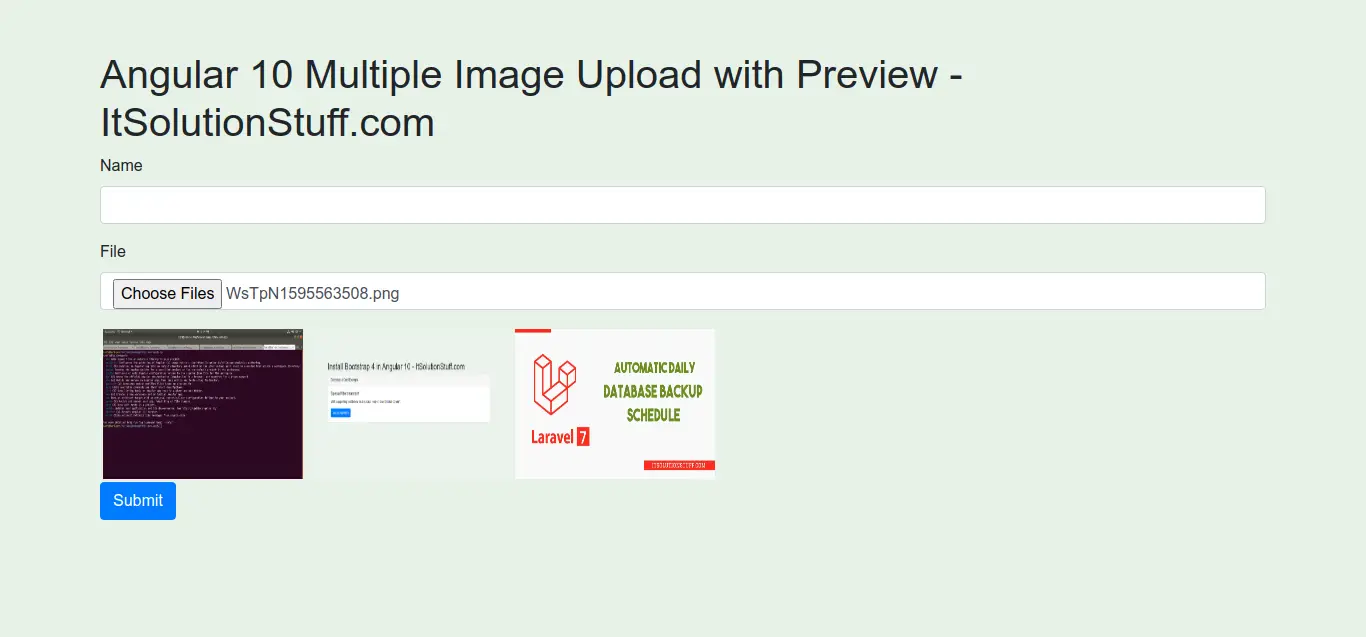
Step 1: Create New App
You can easily create your angular app using bellow command:
ng new my-new-app
Step 2: Import Module
In this step, we need to import HttpClientModule, FormsModule and ReactiveFormsModule to app.module.ts file. so let’s import it as like bellow:
src/app/app.module.ts
import { BrowserModule } from '@angular/platform-browser';
import { NgModule } from '@angular/core';
import { HttpClientModule } from '@angular/common/http';
import { FormsModule, ReactiveFormsModule } from '@angular/forms';
import { AppComponent } from './app.component';
@NgModule({
declarations: [
AppComponent
],
imports: [
BrowserModule,
HttpClientModule,
FormsModule,
ReactiveFormsModule
],
providers: [],
bootstrap: [AppComponent]
})
export class AppModule { }
#angular #javascript #image #web-development