Here’s a list of some essential VSCode keyboard shortcuts that will save you at least a few minutes every day.
- Move line up/down -
_option + up/down_

- Jump to Matching Brackets -
_shift + command + \_

- Replace next similar word -
_option + command + f_

- Copy line up/down -
_shift + option + Up/Down_
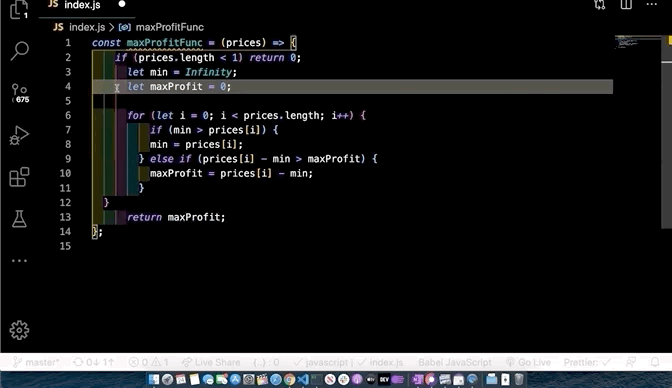
- Code Fold -
_command + option + [_ - Code Unfold -
_command + option + ]_

- Select next match -
_command + d_

- Deselect next match -
_command + u_
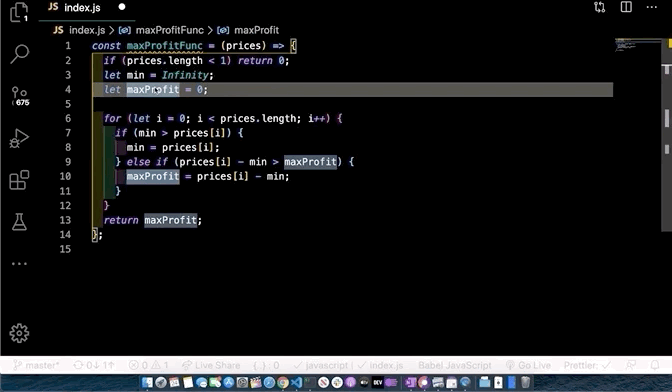
- Open and close sidebar -
_command + b_
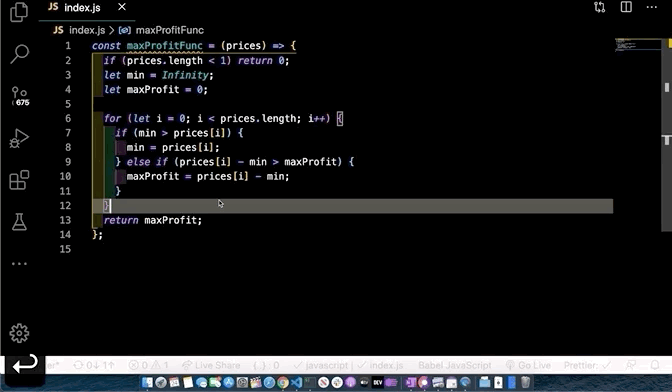
- Add cursor above/below -
command + option + up/down

- Add multiple cursors -
option + mouse click
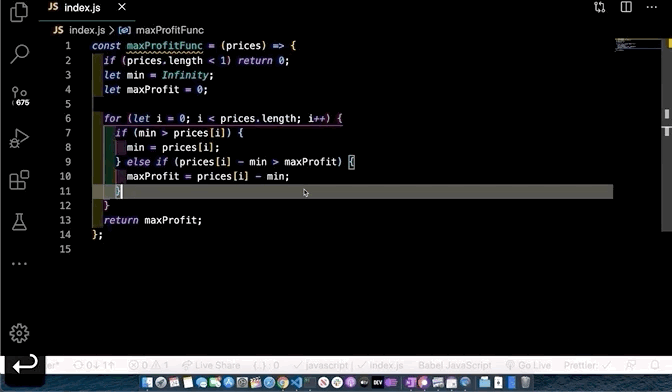
- Delete line -
shift + command + korcommand + delete
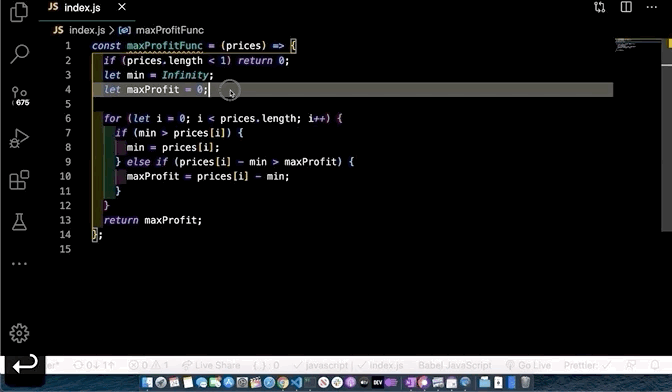
- Open current file in finder/explorer -
command + kthenr

- Zen Mode -
_command k__ then __z_
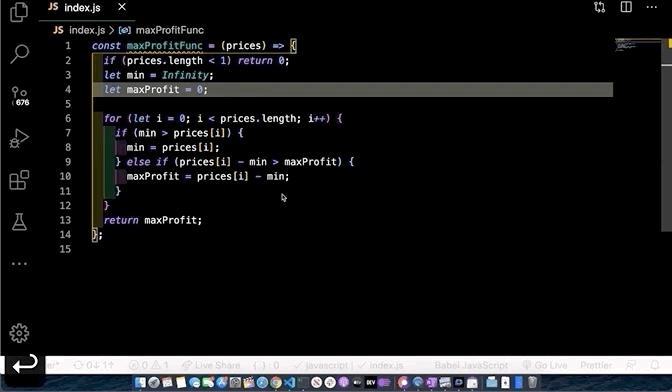
- Comment Code -
command + /

- Add cursor to all selected lines -
shift + option + drag mouse

- Split-screen -
command + \ - Toggle Split-screen horizontal and vertical views -
command + option + o

Leave a clap or a few hundred claps :) if you like my list. If there is a shortcut that you use regularly and is not on the list, add it in the comments below.
#vscode-productivity #vscode #vscode-keyboard-shortcuts

2.85 GEEK