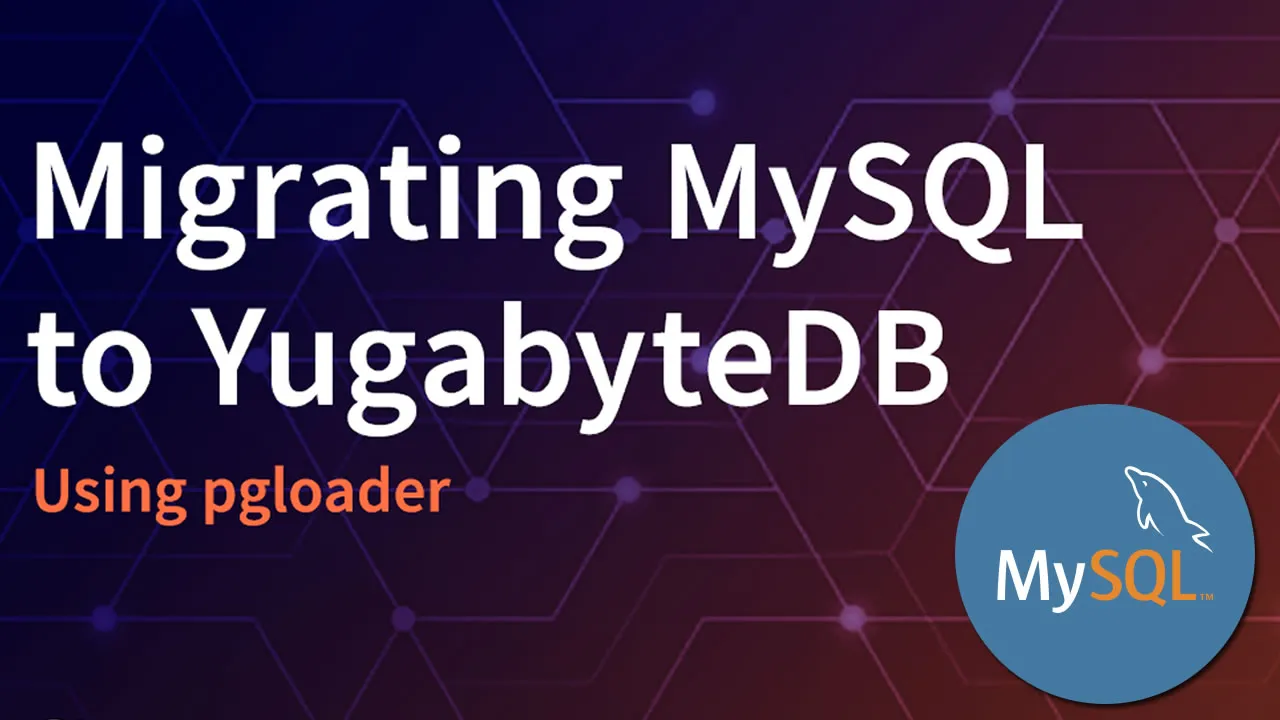We understand that database migrations can be painful. We have helped users successfully migrate from MySQL to YugabyteDB, a PostgreSQL-compatible distributed SQL database. A very popular tool to accomplish this task is pgloader. In this post, we will cover how to migrate both your MySQL schema as well as data to YugabyteDB.
Prerequisites
Before starting the migration there are a few prerequisites you’ll need to address.
You’ll need access to the MySQL database from which you wish to migrate the schema and data. Additionally, you’ll need to have ysqlsh command line connectivity to a running YugabyteDB cluster that you are going to migrate into.
Create a database on the YugabyteDB cluster that you will migrate into from the source cluster. This database needs to match the database name from MySQL. There would not be any tables or data behind the database but pgloader requires the database to exist on the target cluster. You can create the database by following these steps:
## Use ysqlsh to connect to any node of the YugabyteDB cluster
ysqlsh --host=<ip>
## Create the database
create database <name>;
#databases #mysql #pgloader