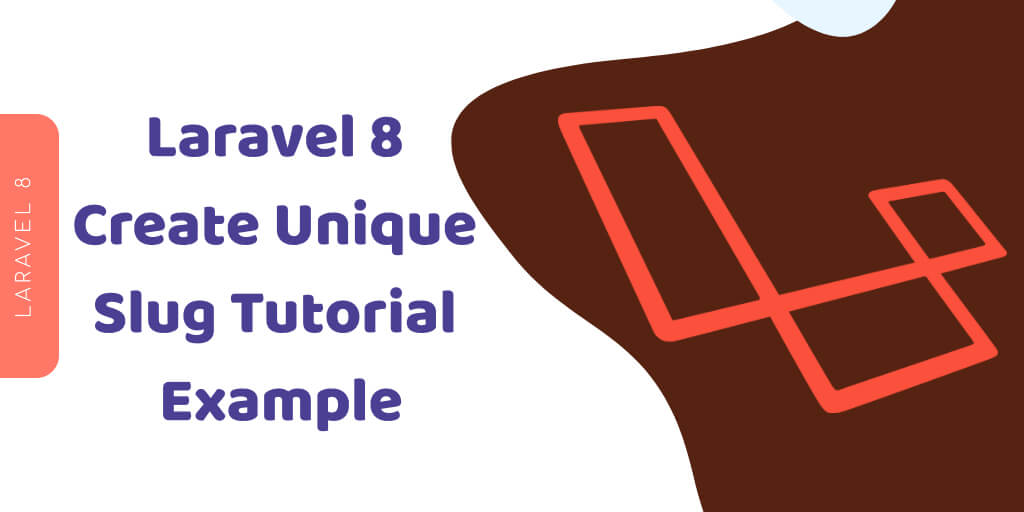Laravel 8 create or generate unique slug. In this tutorial, you will learn how to create unique slug or seo friendly slug URL before save to database in laravel 8 app using the cviebrock eloquent sluggable laravel package.
Sometimes, you create a blog post project in laravel 8 app. At that time, need to create or generate unique slug for each blog post in laravel 8 app.
So, this tutorial will guide you step by step on generating or creating a unique slug for each post in your laravel 8 blog post project.
Create Unique Slug in Laravel 8
- Step 1 – Install Laravel 8 App
- Step 2 – Connecting App to Database
- Step 3 – Install Eloquent Sluggable Package
- Step 4 – Build Model and Migration
- Step 5 – Add Routes
- Step 6 – Create Controller using Artisan Command
- Step 7 – Create the blade view
- Step 8 – Start Development Server
Step 1 – Install Laravel 8 App
First of all, Execute the following command on terminal to install laravel 8 app. So, open your command prompt and execute the following command:
composer create-project --prefer-dist laravel/laravel Blog
Step 2 – Connecting App to Database
In this step, Visit laravel 8 app project root directory and open .env file. Then add database credentials in the .env file:
DB_CONNECTION=mysql
DB_HOST=127.0.0.1
DB_PORT=3306
DB_DATABASE=here your database name here
DB_USERNAME=here database username here
DB_PASSWORD=here database password here
Step 3 – Install Eloquent Sluggable Package
In this step, execute the following command on terminal install the eloquent sluggable package for generating unique slug:
composer require cviebrock/eloquent-sluggable
After successfully install eloquent sluggable package, type the below given command in command prompt:
php artisan vendor:publish --provider="Cviebrock\EloquentSluggable\ServiceProvider"
Step 4 – Build Model and Migration
In this step, execute the following command on terminal to create model and migration file:
php artisan make:model Post -m
It command will create one model name Post and also create one migration file for the post table. After successfully run the command go to database/migrations file and put the below here :
<?php
use Illuminate\Support\Facades\Schema;
use Illuminate\Database\Schema\Blueprint;
use Illuminate\Database\Migrations\Migration;
class CreatePostsTable extends Migration
{
/**
* Run the migrations.
*
* @return void
*/
public function up()
{
Schema::create('posts', function (Blueprint $table) {
$table->increments('id');
$table->string('title');
$table->string('slug');
$table->text('description');
$table->timestamps();
});
}
/**
* Reverse the migrations.
*
* @return void
*/
public function down()
{
Schema::dropIfExists('posts');
}
}
Next, migrate the table using the below command:
php artisan migrate
Now, add the **fillable **property in Post.php file, which is placed inside app/models directory:
<?php
namespace App\Models;
use Illuminate\Database\Eloquent\Factories\HasFactory;
use Illuminate\Database\Eloquent\Model;
class Post extends Model
{
use HasFactory;
protected $fillable = [
'title',
'slug',
'description',
];
public function sluggable()
{
return [
'slug' => [
'source' => 'title'
]
];
}
}
Step 5 – Add Routes
In this step, visit the routes directory and open web.php. Then add the following routes to web.php file:
<?php
Route::get('/', function () {
return view('welcome');
});
Route::resource('posts', 'PostController');
#laravel #php #web-development #programming #developer