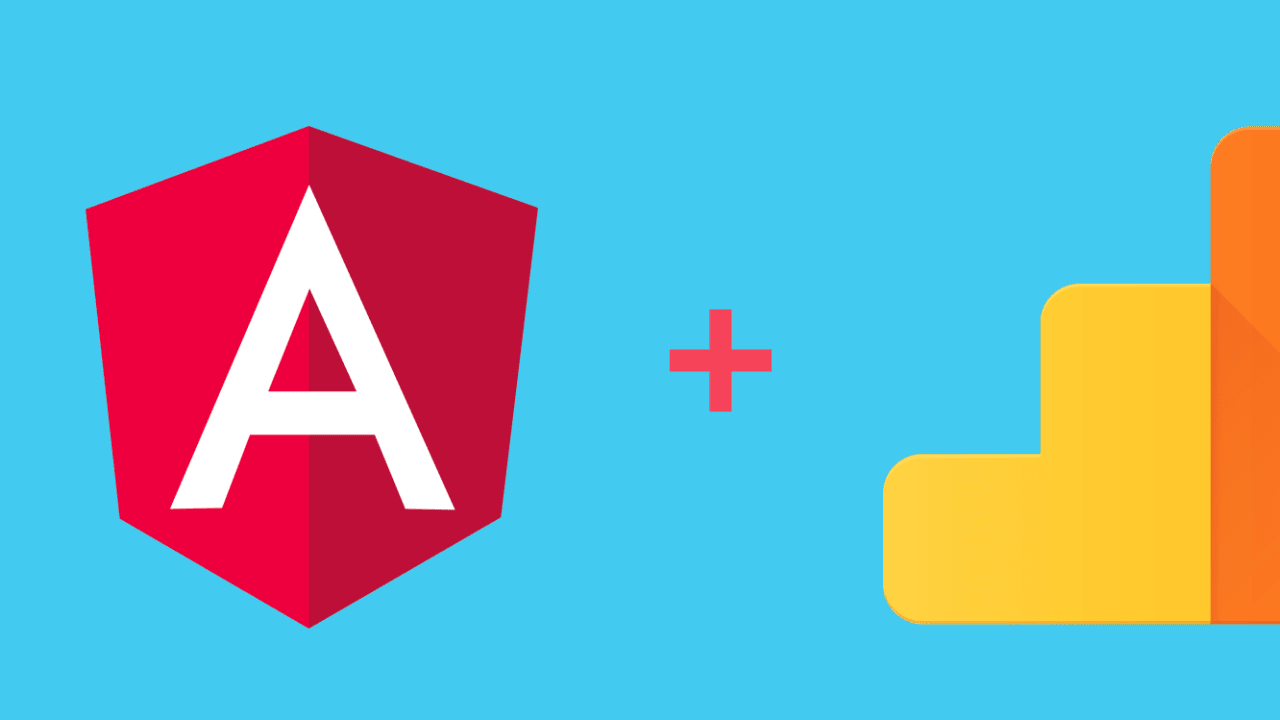In this tutorial, we’ll learn to integrate Google Analytics with our Angular 10/9 application. As always, you’ll need to be familiar with HTML, CSS, and JavaScript/TypeScript and since we’ll be using Google Analytics with Angular, you’ll need to know the basic concepts of the framework.
You also need to have Node.js and npm installed as they are required by the Angular CLI.
What’s Google Analytics and Why Tracking User Analytics in SPAs is Harder?
Analytics is the most popular and powerful free analytics tool created by Google. It allows website owners to track page views, sessions, visits, and user engagement, etc. This allows you to run effective marketing campaigns, improve the user experience, and provide better content.
Analytics was created in the first place to provide analytics for traditional websites with multiple pages but Angular is a platform for building single-page applications i,e you Angular app is visited by a user, the whole web app gets downloaded executed as one page which makes the work of Google Analytics for tracking which pages were visited harder. The concept of the page in SPAs is different, this is basically a view or a portion of the UI that’s currently viewed by the user. It’s implemented using a JavaScript client-side router.
How to Properly Integrate Google Analytics with Angular 10?
Because Angular 10 (and the previous versions of the framework) makes use of a client-side router to map routes to various views, we need to use Router.event to get the necessary information that can be sent to Google Analytics.
Let’s see this by example!
#angular #google #google analytics #angular 10/9