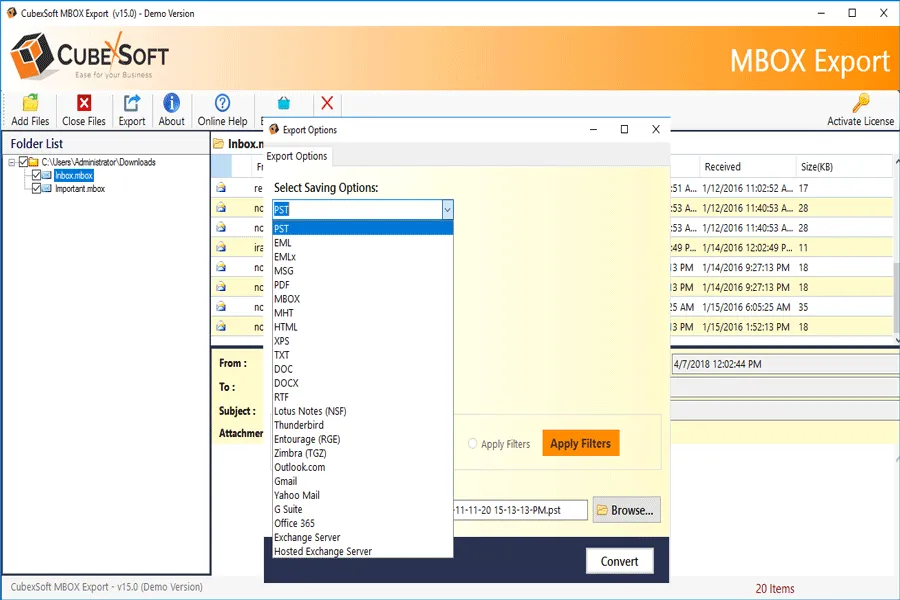Convert MBOX Files – MBOX Converter for Thunderbird, Mac MBOX
If you have MBOX files and want to save or export them all into other file formats, then this article will help you to perform this process with an exact and automated process.
As we all know that there are numerous email clients which can save their email data in .mbox file format on the local computer system, so it is also important to know the error-free solution to save these email files into multiple formats of files such as PST, PDF, EML, NSF, MSG, and so on.
You can utilize the CubexSoft MBOX Converter utility through which any user can easily convert MBOX files of various email clients which includes Mac Mail, Gmail, Pocomail, Postbox, Mozilla Thunderbird, Eudora, Entourage, Opera Mail, Evolution, Powermail, Claws Mail, Spicebird, Netscape, Alpine, Mail Copa, Google Takeout, Earthlink, SeaMonkey, Kmail, Mulberry, Turnpike, and many more.
The tool has all required options and sections through which both professionals and non-professionals can move their MBOX email database into the required file format.
This software also provides options to move your MBOX files into the MS Office 365, Exchange Server, Gmail, Yahoo Mail, Outlook.com, etc. through a direct process.
The MBOX Converter software provides filtration options so that you can transfer your MBOX files in the required output option with a selective database. Through this feature, you can process MBOX data with only relevant files.
Which File Format is best to Save MBOX Data?
The answer to this particular query can be found by yourself as you have to decide which format of the file you want. The MBOX Conversion tool can save data into various file formats, but the reasons for the MBOX file conversion process differ from single user to another.
If you do not want to view your MBOX data in other email clients, then the PDF file format is the best option. The PDF files can be stored on any device and can be view without using any email application.
And, if you want to view your MBOX files into the MS Outlook application, then you have to save your MBOX data in PST file format. This file format is the primary format for all MS Outlook editions including MS Outlook 2019, Outlook 2016, Outlook 2013, etc.
MS Office 365 is a good option if you want to move your MBOX files into any cloud-based email client directly. This output option required your exact login details for your MS Office 365 account so that the tool can easily save MBOX email files into MS Office 365 account directly and safely.
Free Convert MBOX Files
To understand the steps of the MBOX Converter and view its functions, you can utilize its demo version. This edition is free to download on any Windows Operating System. Through this, you can follow the procedure with the first 25 MBOX files. It is like an example of its processing and conversion procedure.
You can get an overview of all features of the software through this edition, the complete processing can be done through the utilization of the licensed edition of the software.