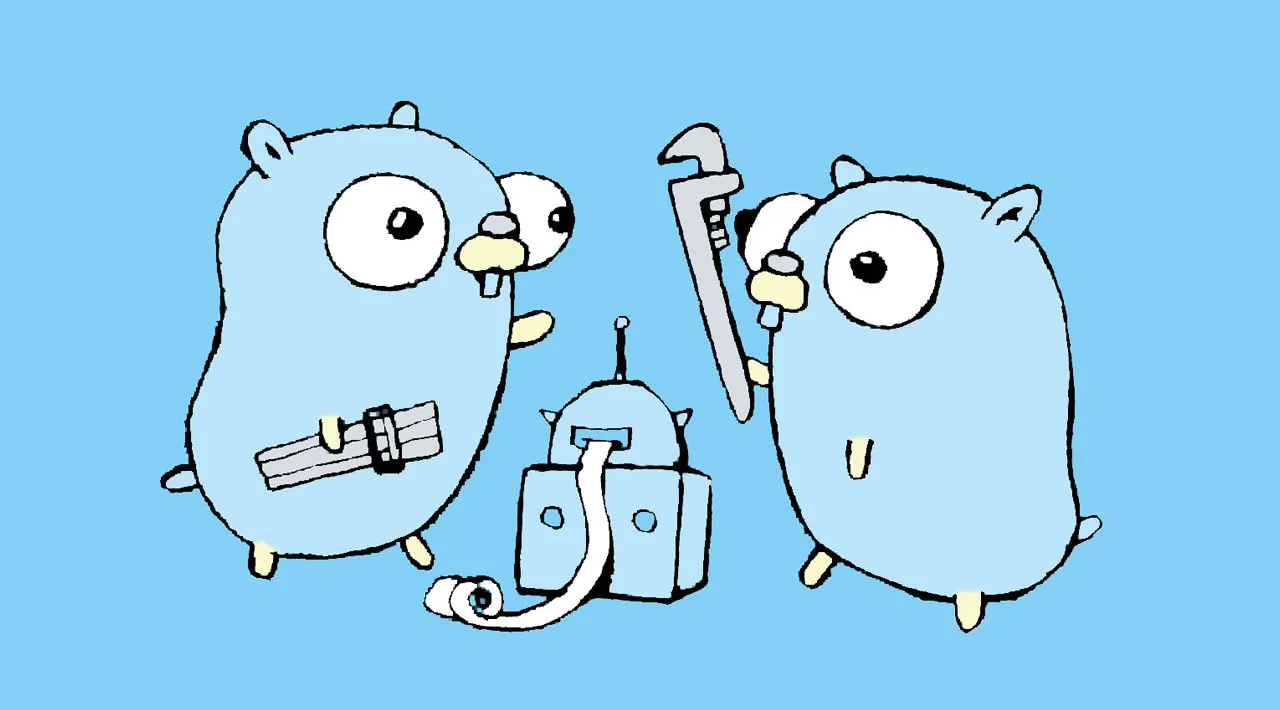These are the most useful Go tools that every web developer should use for a seamless experience when coding in Go.
Software development doesn’t have to be clunky or cumbersome. In fact, most modern programming languages have various tools to ensure that developers who interact with them have a seamless experience.
In this article, we’ll look at some of the most useful tools that provide a better development experience when coding in Go. Go provides us with several amazing tools, as well as a package we can use to write custom Go tools that fit our needs.
Prerequisites
To follow along with this tutorial, you will need:
- Go installed (version 1.14 or higher)
- Go modules enabled
- A text editor of your choice
- Basic knowledge of Go
Understanding the Go command
To get started with Go tools, we have to first learn about the go command, which is used when executing a Go tool. When you install any Go distribution, you will have access to the go keyword.
According to Rob Pike, one of the creators of Go, “The purpose of the new go command is our return to this ideal, that Go programs should compile without configuration or additional effort on the part of the developer beyond writing the necessary import statements.”
When working with Go tools, the syntax for the execution command is usually the name of the tool appended to the go command, such as go fix. To see a list of all known tools, simply run the go tools command in your terminal.
Improved workflow with Go tools
In this section, we’ll look at various Go tools that can improve our development workflow:
- go vet
gofmt- GoDoc
- go get
1. go vet
Errors — either syntactic, semantic, or logical — are bound to occur when writing code in any programming language. The go vet tool checks Go code for any syntactic errors and reports them. This tool is especially handy when you’re working with a team.
When the go vet command is run, it checks for errors within the code in the path it was called for. The go vet can also be called with a path like go vet home/src/google-clone, where it would check the specified path for errors.
One of the most powerful features of the go vet tool is that it provides a list of checks we can specify. When a check is specified, the Vet tool will only report instances where our code does not obey the rule of the specified check.
For example, if we run the command, go vet -tests=true, the Vet tool will check for any errors in the test files of that directory. To see a full list of all the checks that can be specified, run the go tool vet help command.
#go #golang #web-development #programming #developer