How to Extract Json from Script Tag in Python with Example
In this tutorial we will show you how to extract Json from Script Tag using Python
import json
from bs4 import BeautifulSoup
html = '''
<script type="application/json" data-initial-state="review-filter">
{"languages":[{"isoCode":"all","displayName":"Toutes les langues","reviewCount":"573"},{"isoCode":"fr","displayName":"français","reviewCount":"567"},{"isoCode":"en","displayName":"English","reviewCount":"6"}],"selectedLanguages":["all"],"selectedStars":null,"selectedLocationId":null}
</script>
'''
soup = BeautifulSoup(html, 'html.parser')
res = soup.find('script')
json_object = json.loads(res.contents[0])
for language in json_object['languages']:
print('{}: {}'.format(language['displayName'], language['reviewCount']))
output:
output:
Toutes les langues: 573
français: 567
English: 6
#python
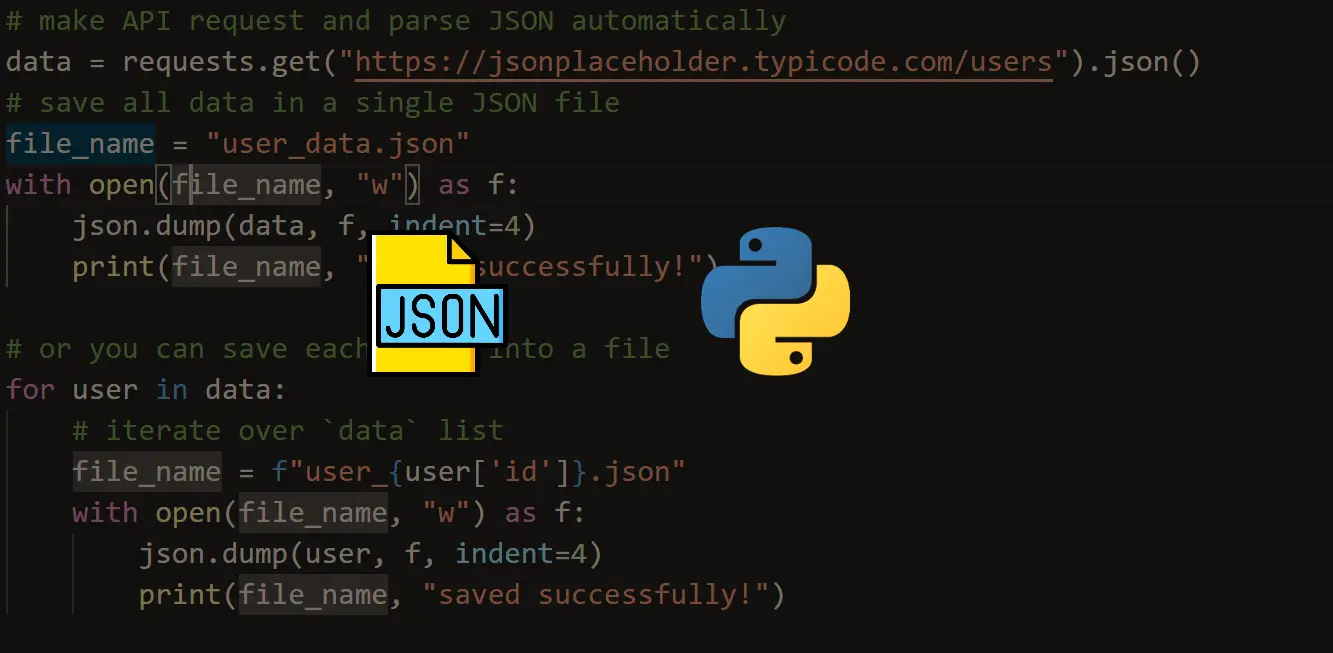
12.05 GEEK