Angular 12 phone/mobile number validation example; In this tutorial, i am going to show you how to validate 10 digit phone/mobile number in angular 12 app.
The first digit should contain number between 7 to 9. The rest 9 digit can contain any number between 0 to 9. The mobile number can have 11 digits also by including 0 at the starting. The mobile number can be of 12 digits also by including 91 at the starting.
angular 12 phone number validation example; i will create a simple reactive form with phone and mobile number input field. Then add the validation on the phone and mobile number input field in angular 12 app.
How to 10 Digit Phone/Mobile Number Validation in Angular 12
- Step 1 – Create New Angular App
- Step 2 – Install Bootstrap Library
- Step 3 – Import Libraries on App.Module.ts File
- Step 4 – Create Reactive Form with Phone Number Field
- Step 5 – Add Code On app.Component ts File
- Step 6 – Start the Angular App
#https://laratutorials.com/angular-12-phone-number-validation-example-tutorial/
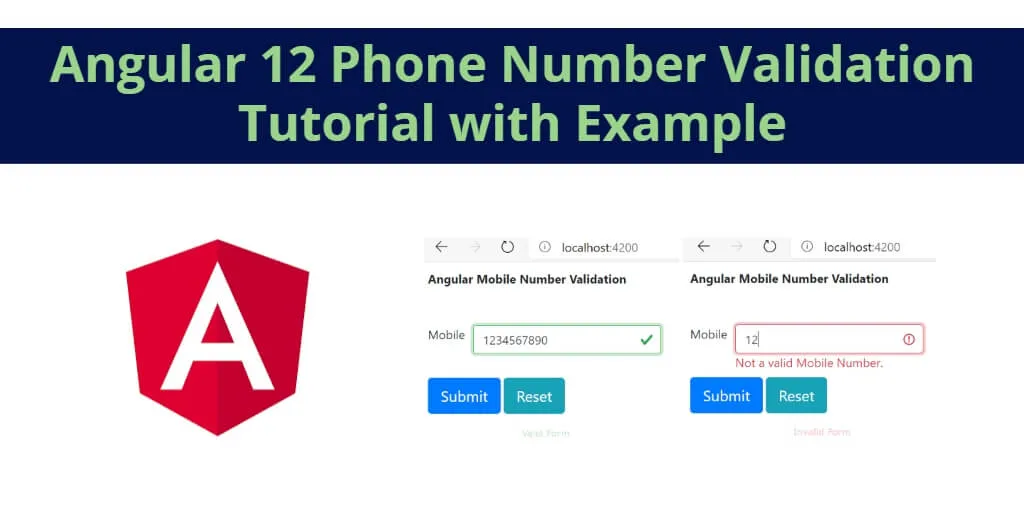
8.95 GEEK