While working on a Data Science project notebook, I create code and markdown cells every minute, print variables, get results, visualize data, try tens of visualizations to find the best looking ones… If I don’t keep well organized during all this process, I can’t manage to come to the end of the project until the deadline.
In this article, I am going to share the Jupyter notebook extensions I use everyday while working on a project.
How to install Jupyter notebook extensions?
In the terminal:
pip install jupyter_contrib_nbextensions
In Jupyter notebook:
! pip install jupyter_contrib_nbextensions
After installing notebook extensions, click on the Home tab, then click Nbextensions.
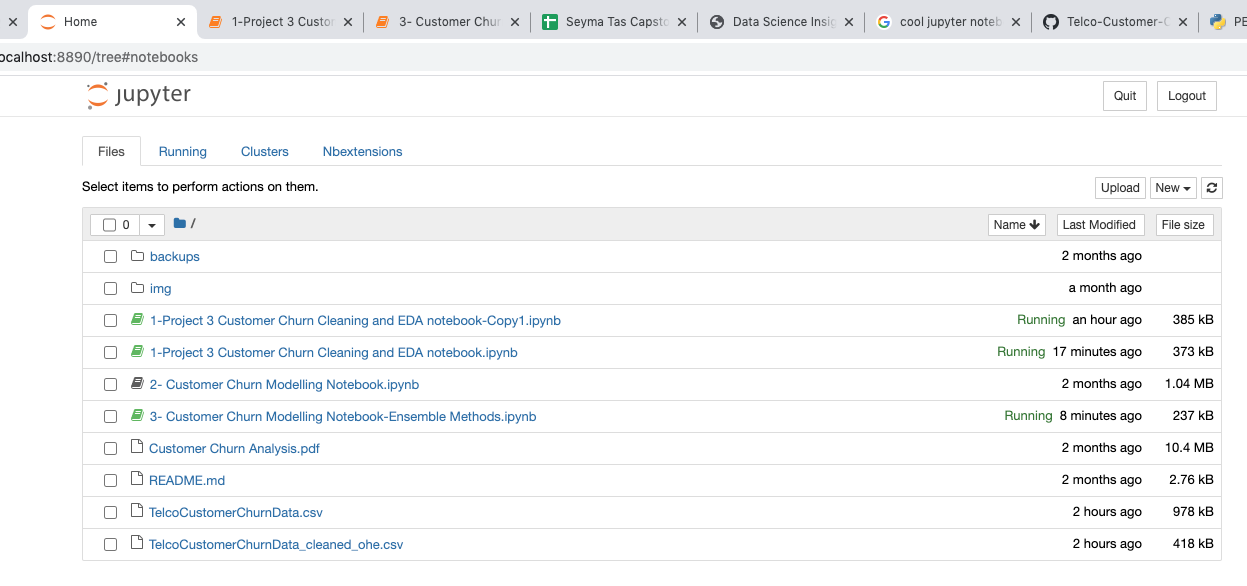
#python #python-programming #pep #data-science #jupyter-notebook
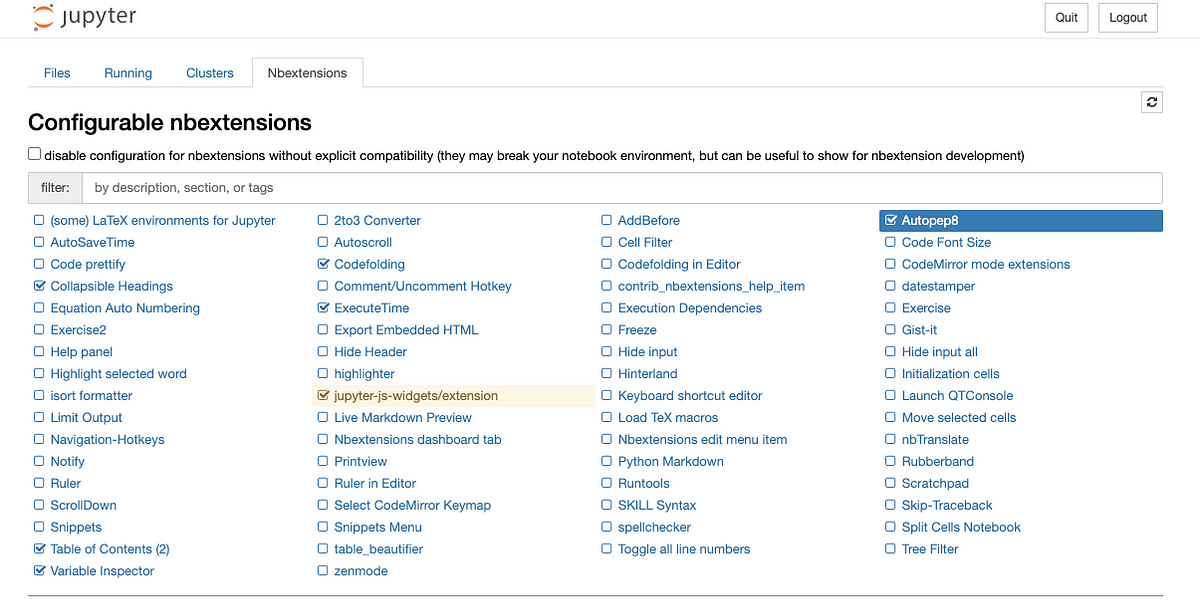
1.40 GEEK