YouTube’s API is super powerful. It can provide your app with access to over 5 billion videos, with tons of new content added daily. In a few simple steps, you can access YouTube’s API and incorporate it into your app so users can search for videos and play them on your website (without the need for login or OAuth).
Getting Your API Key
First, you’ll want to head over to get an API key at console.developers.google.com. Here, you can create a new project or select an existing project:
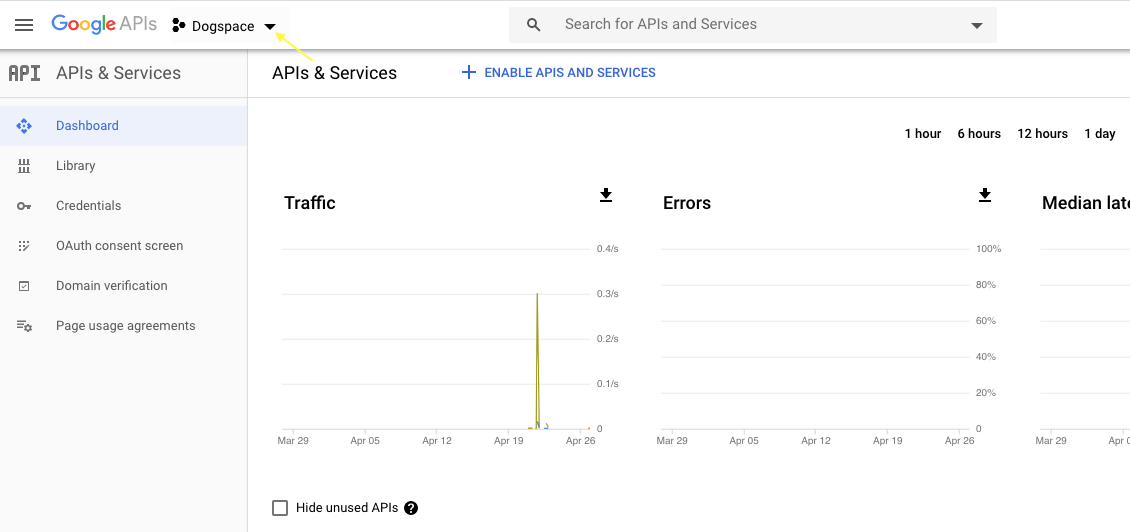

Create a new project to use with YouTube API

Name your project!
Name your project accordingly and ‘create’ it. It might take a moment to generate your new project. If you don’t see it right away, refresh the page and view all of your projects, then click on the project you want to use YouTube’s API with. In the search bar, search for ‘youtube data api v3’:

Then ‘enable’ the API for this project. (Using YouTube’s API requires that you access it through a specific project, which is why you have to access it this way)

Once enabled, you will need to create credentials.
#api-development #programming #api #front-end-development #youtube
