Hello again, and welcome to the third installment of my guide to desktop GUI implementation using Flutter WEB!
If you didn’t catch Parts 1 & 2 yet, I invite you to read:
- Part 1: Introduction
- Part 2: Dock
In this step, we will discuss a simpler implementation of the MDI system that I’ve implemented on the FlutterGUI project.

By the end of this tutorial, you will be able to implement a simple MDI system that covers some basic functionalities like dragging and resizing.

Table of contents:
- What is an MDI?
- Set up a simple testing UI
- Make widgets draggable
- Fix the superposition of widgets
- Calculator example
- Make widgets resizable
What is an MDI?
When I was working on this project, I wasn’t even aware of what an MDI system is. Luckily, jrheisler let me know on my Reddit post that what I am working on is, in fact, an MDI (Multi-Document Interface).
#flutter-web #flutter #ui
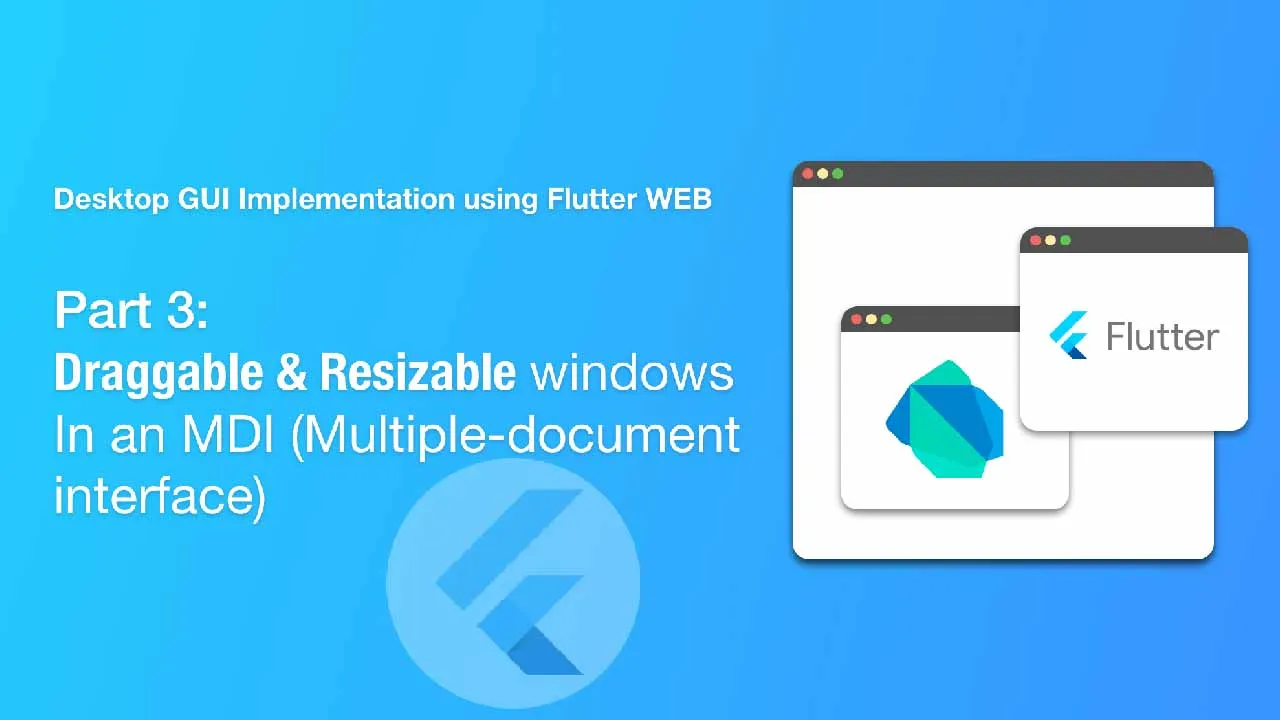
3.30 GEEK