In this article, we are going to discuss a step-by-step tutorial on how we can write a real-time UI notifications system using Blazor, Signal, and OpenSleigh.
Introduction
Hi, all! Today we’re going to see how we can write a real-time UI notification system. We will use **Blazor **to render the UI, **SignalR **to handle the client/server communication, and OpenSleighto execute the background operations.
Our goal is to allow the user to trigger the execution of a long-running operation. The gruntwork might be composed of multiple steps and has to be performed in the background, without blocking the UI.
However, we also want to inform the user of the current status, by sending notifications as soon as an event occurs.
A practical example could be the Azure Portal: the user performs any operation, like creating an Application Service. The operation is performed in the backend, and the Portal will show a status notification on the top right when it’s done.
Our application will, of course, be much simpler than the Azure Portal, but the basic idea remains the same:
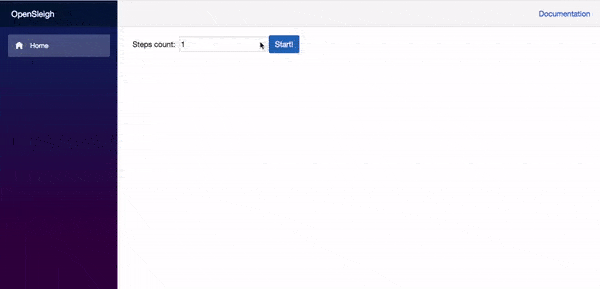
#microservice #blazor
