Sometimes we want to compare the old and new value of a state change.
In this article, we’ll look at how to get th previous value of a state to the new one.
Create Our Own Hook
We can get the old value of a state with our own hook.
For instance, we can write:
import { useEffect, useRef, useState } from "react";
const usePrevious = (value) => {
const ref = useRef();
useEffect(() => {
ref.current = value;
});
return ref.current;
};
export default function App() {
const [count, setCount] = useState(0);
const prevCount = usePrevious(count);
useEffect(() => {
console.log(prevCount, count);
}, [prevCount, count]);
return (
<div className="App">
<button onClick={() => setCount((c) => c + 1)}>increment</button>
<p>{count}</p>
</div>
);
}
We create the usePrevious hook with the value parameter which is state we want to get the previous value from,
In the hook, we create a ref with the useRef hook to create a non-reactive property.
Then we add the useEffect hook with a callback that sets the ref.current to value to set the previous value.
And we return ref.current which has the previous value.
#javascript #web-development #software-development #technology #programming
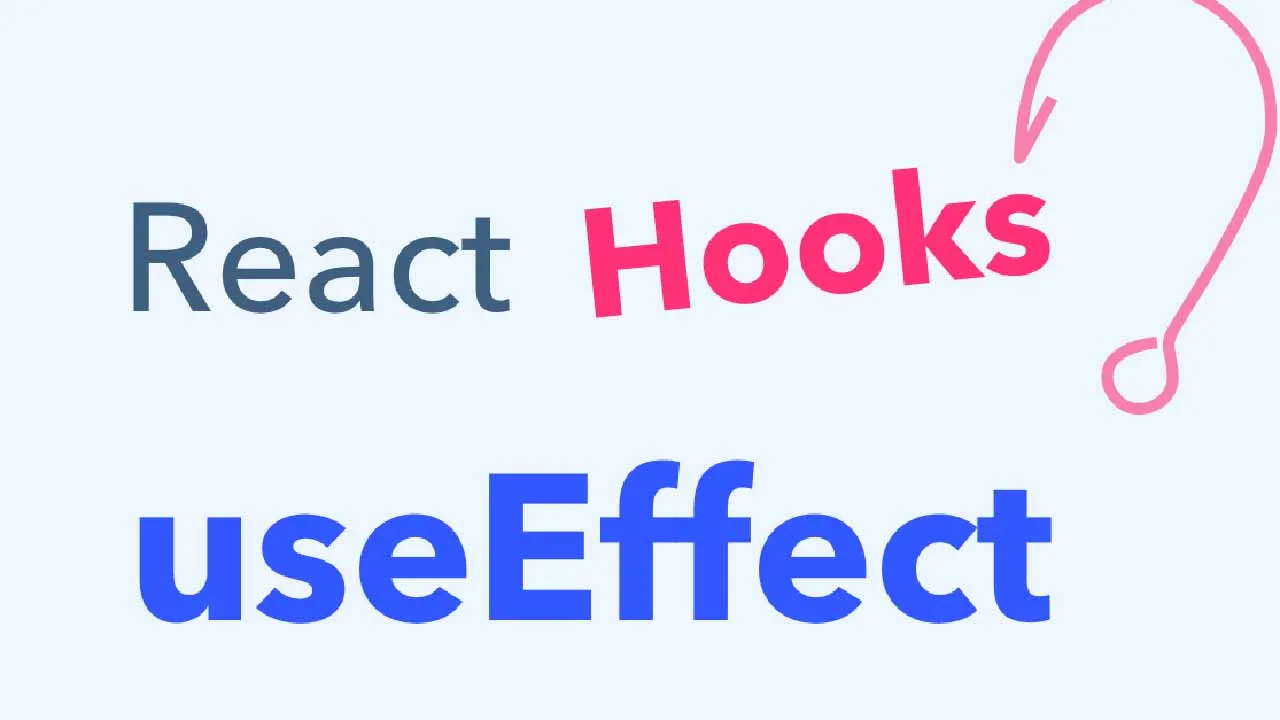
4.45 GEEK