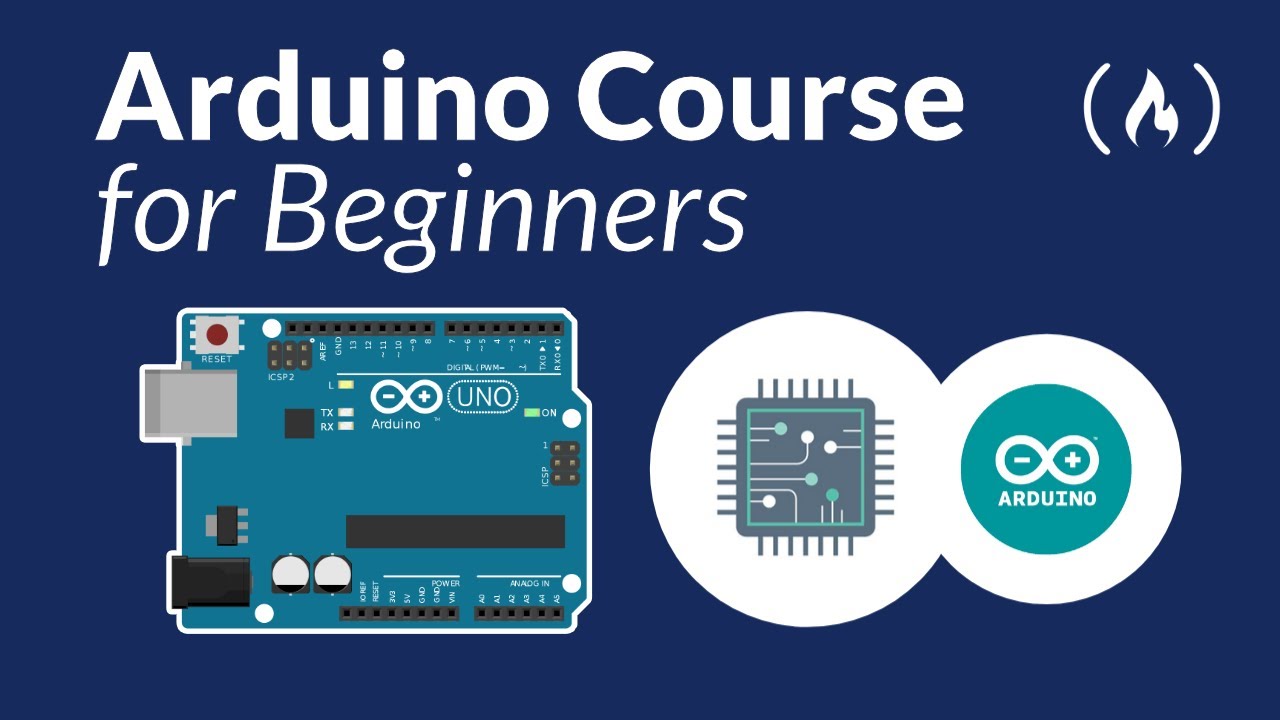Learn how to use Arduino hardware and software in this full course for beginners. Arduino is an easy-to-use, open-source electronics platform Arduino boards are able to read inputs - light on a sensor, a finger on a button, or a Twitter message - and turn it into an output - activating a motor, turning on an LED, publishing something online. You can tell your board what to do by sending a set of instructions to the microcontroller on the board.
No hardware is required for to follow along with this course!
✏️ Course developed by Ashish Bansal.
⭐️Course Contents ⭐️
Section 1: Objective of the course
-
(0:00) Course Introduction
-
(01:21) Section 2: Foundation of Electronics
-
(01:36) Electricity
-
(02:10) Static Electricity
-
(03:37) Current Electricity
-
(04:12) Voltage
-
(06:09) Current
-
(08:45) Resistance
-
(10:05) Ohm’s Law
-
(11:55) Ohm’s Law Example
-
(13:46) Resistances in Series and Parallel
-
(26:03) Resistance Color Coding
-
(28:26) Section 3: Intro to Arduino Board
-
(28:46) What is Microcontroller and Microprocessor
-
(31:16) What category Arduino falls into?
-
(31:33) Different Types of Arduino Boards
-
(32:03) About Arduino
-
(33:04) Parts of Arduino Uno
-
(35:52) Technical Specifications of Arduino Uno
-
Section 4: Intro to Arduino IDE
-
(38:58) What is IDE?
-
(40:14) Downloading and Installing the official IDE
-
(41:51) Preparing your computer
-
(43:08) Testing the Arduino.
-
(44:22) What if you don’t have an Arduino board?
-
(46:34) Section 5: Before we move ahead
-
(47:04) What is breadboard?
-
(49:16) How to make connections in breadboard?
-
(1:00:10) Some safety instructions and Do’s and Don’ts
-
(1:01:53) Input & Output
-
(1:08:47) Analog & Digital
-
(1:14:04) Bit & Byte
-
(1:16:26) Section 6: Arduino Programming
-
(1:16:46) Introduction
-
(1:17:41) The First Step into Programming
-
(1:19:37) Bare minimum structure of an Arduino Program
-
(1:20:21) Comments
-
(1:21:37) White Spaces and Case Sensitivity
-
(1:24:06) pinMode
-
(1:26:44) digitalWrite and delay
-
(1:29:51) Camel casing
-
Section 6.1 Introduction to Variables and Data Types
-
(1:30:51) What are variables and data types
-
(1:31:31) Int data type
-
(1:35:11) Arithmetic operators
-
(1:41:51) Incrementing and Decrementing our variables
-
(1:44:14) Float data type
-
(1:46:48) Bool/Boolean data type
-
(1:49:24) Byte data type
-
(1:50:27) Char data type
-
(1:52:46) Conclusion
-
Section 6.2 Variable Scope and Qualifiers
-
(1:53:19) What is Scope? Global and Local Variables
-
(1:57:59) What are Qualifiers, starting with const qualifier
-
(1:59:51) Alternative to const qualifier: #define
-
(2:01:55) Static Qualifier
-
Section 6.2 Comparison and Logical Operators
-
(2:04:25) What are comparison operators?
-
(2:08:58) What are Logical Operators?
-
(2:13:16) Section 6.3 Control Structures
-
(2:14:21) if statement
-
(2:20:47) else statement
-
(2:24:24) A joke :P
-
(2:25:10) if - else Simulation
-
(2:29:27) Introduction to loop control structures
-
(2:30:52) For loop
-
(2:41:02) While loop
-
(2:45:49) do…while loop
-
(2:50:16) break
-
(2:52:24) continue
-
(2:55:05) return
-
(2:56:41) switch…case
-
Section 6.4 Remaining data types
-
(3:01:30) Arrays
-
(3:09:34) Strings
-
Section 6.5 Functions
-
(3:15:14) What are functions?
-
(3:19:03) Create your own functions
-
Section 6.6 Arduino Built-in Functions and related concepts
-
(3:35:20) digitalRead & digitalWrite
-
(3:41:49) analogRead and Analog to Digital Converter (ADC)
-
(3:47:50) analogWrite and Pulse Width Modulation (PWM)
-
Section 6.7 Libraries
-
(3:56:25) What are Libraries?
-
(3:59:22) How to add Libraries in Arduino IDE
-
(4:02:30) What next?
#arduino #developer