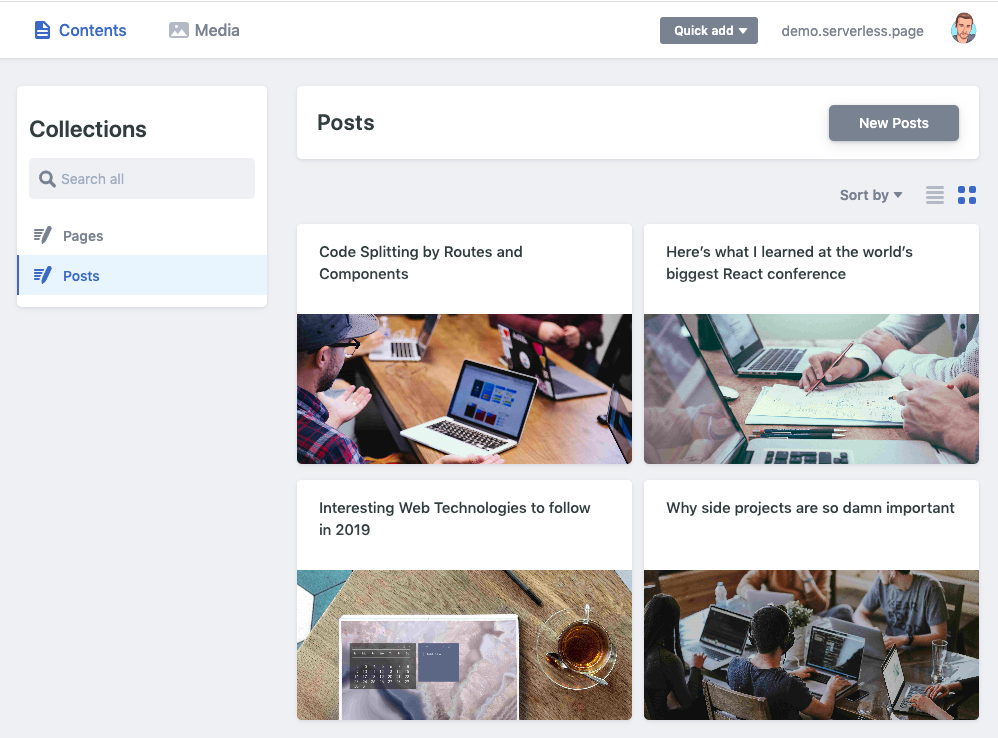If you’re starting a new React project, you might want to consider Next.js and Netlify CMS. In this article, we take a look at why this would be a great choice and walk through the process of setting up a new project using these technologies.
Why Next.js?
As I stated in a previous article:
“There are many important details you need to consider when you start a new project with React. Your code has to be bundled using a bundler like webpack and transformed using a compiler like Babel.
Create React App_ can be a nice tool to handle this for you and give you a massive head start, but what about code-splitting, pre-rendering for performance, and SEO or server-side rendering?_
To build a complete React application, you need more than CRA provides you with. You can save yourself some time by using Next.js, a React framework that provides a solution to all of these problems.”
If you want to read more about CRA vs. Next.js, check out Stack choices: Create React App vs Next.js.
Why Netlify CMS?
Netlify CMS is an open-source Git-based content management system. It is based on client-side JavaScript and handles content updates directly in Git. Because all content is just stored in your Git repository, you don’t need to have anything hosted on a server. It’s completely free and a great fit to combine with Next.js to build landing pages or blogs that are manageable through a nice UI.
#netlify #nextjs #react #javascript