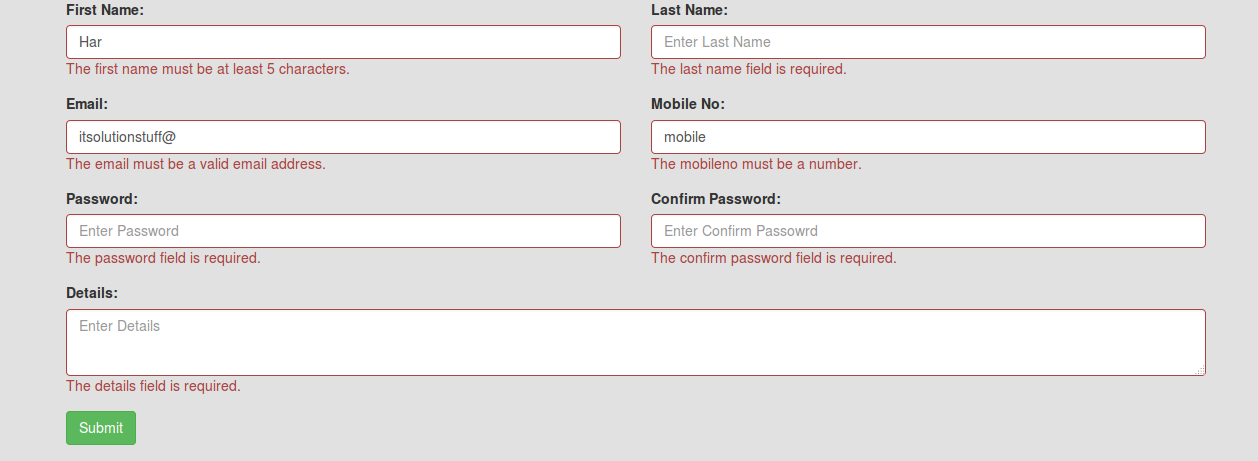Image validation in laravel. Here you will learn how to validate image and image mime type, size, and dimesion in laravel.
This tutorial will help you to validate image and image mime type like like jpeg, png, bmp, gif, svg, or webp before uploading to database and server folder in laravel app.
As well as, learn how to validate images mime type, file max size image dimension for image upload in laravel app.
This tutorial will guide you step by step to validate image in laravel with it’s size, mime type, and dimension in laravel app.
Laravel Image Validation Example
Follow the following steps and validate image mime type, size, and dimension before uploading to database and server folder in laravel app:
- Step 1: Add routes
- Step 2: Create Blade Views
- Step 3: Add methods on Controller
Step 1: Add routes
First of all, open your routes file and update the following routes into your web.php file. So navigate to routes folder and open web.php file. Then update the following code into yourweb.php file, as follow:
Route::get('image','FrontHomeController@image');
Route::post('store','FrontHomeController@store');
The above routes will show and validate image mime type, size, and dimension in laravel apps.
Step 2: Create Blade Views
In this step, navigate to **resources/views **folder and create one blade view file name image.blade.php. Then update the following html code into your image.blade.php file, as follow:
<!DOCTYPE html>
<html>
<head>
<title>Laravel Image Validation - Tutsmake.com</title>
<link rel="stylesheet" href="https://cdnjs.cloudflare.com/ajax/libs/twitter-bootstrap/4.4.1/css/bootstrap.min.css" />
<script src="https://cdnjs.cloudflare.com/ajax/libs/twitter-bootstrap/4.4.1/js/bootstrap.min.js"></script>
</head>
<body>
<div class="container">
<div class="row">
<div class="col-md-6 offset-3">
<div class="card mt-5">
<div class="card-header bg-success">
<h3 class="text-white text-center"><strong>Image Validation in Laravel</strong></h3>
</div>
<div class="card-body">
@if(count($errors) > 0)
@foreach($errors->all() as $error)
<div class="alert alert-danger">{{ $error }}</div>
@endforeach
@endif
<form action="{{ url('store') }}" method="post" enctype="multipart/form-data">
@csrf
<div class="form-group">
<label><b>Please Select Image</b></label>
<input type="file" name="image" class="form-control" value="{{ old('image') }}">
</div>
<div class="form-group text-center">
<button class="btn btn-success" type="submit">Save</button>
</div>
</form>
</div>
</div>
</div>
</div>
</div>
</body>
</html>
The above blade view file display image upload validation form in laravel.
#laravel