How EF Core 5 migrations work
In Entity Framework Core 5 migrations we are adding a migration as a delta changes between our DbContext class and existing [DbContext name]ModelSnapshot. When generating new migration a CLI Tool will generate only the differences between those two and put them in two methods: Up and Down. In the first one, there will be a change to apply the migration and in the second one, to remove the migration.
After the migration is applied, its name is noted in the __EFMigrationsHistory table.
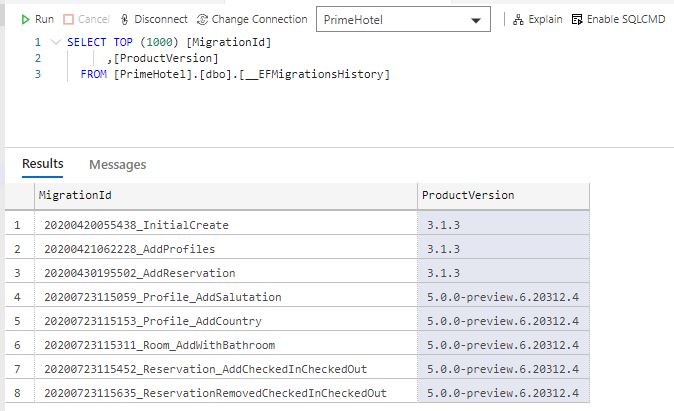
Merging multiple migrations
Let’s say that after changing a schema multiple times in the early stages our project is now stable. We have a bunch of migrations that could be merged into one, that would create a model once, without many small updates.
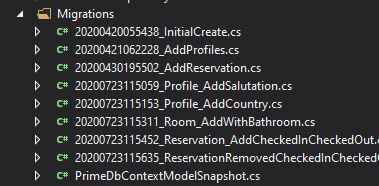
When we can remove everything
The easiest way to merge all migrations would be removing everything! What I mean is:
- remove Migrations directory with all migrations
- clear
__EFMigrationHistorytable - remove all tables and other database objects that were added via migrations
- create new migration with all changes
This is a drastic way of merging migrations because we will lose all the data. However, it’s super simple and it might work in some cases.
#asp.net core for .net 5 & ef core 5 #ef core 5 #ef core migrations #primehotel
