Creating a CRUD Desktop Application using Python 3 and MySQL Database Server
This is a simple CRUD(Create, Retrieve, Update, and Delete) database record desktop application. Its name is Student Management System. A record with Student’s FirstName, LastName, ContactNo, City, State, and date of birth are inserted into a table named student_master in the student database. MySQL Database Server. Python 3.6, Tkinter, GUI builder, and MySQL-connector are used. For choosing the date of birth, the tkcalendar widget is used. Installation of the tkcalender widget from the command prompt is displayed below.
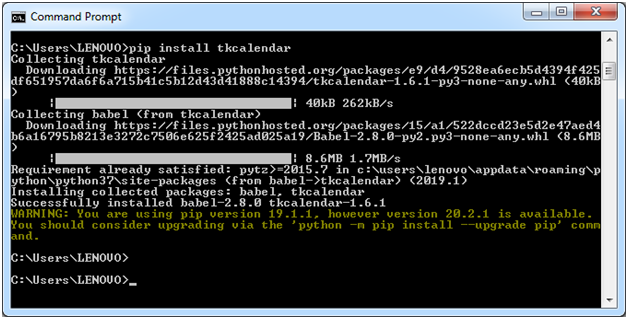

The name of the Python code file is StudentManager.py. After executing the file, the application window is displayed below. In that window, a new student record can be added. All the added records in MySQL database table are displayed in a Tkinter Treeview widget, shown below.
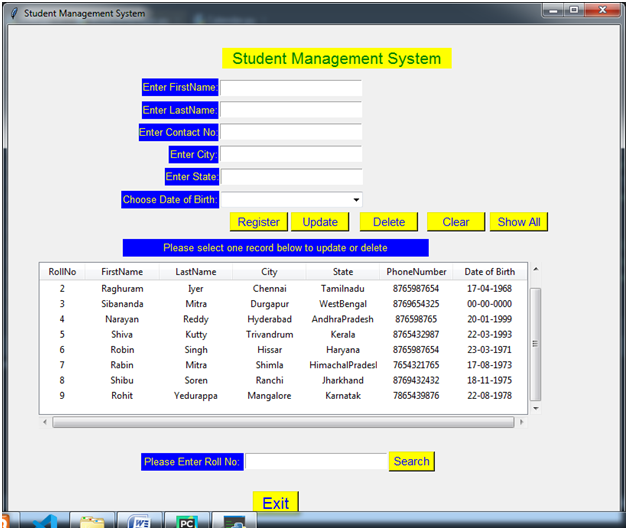
Inserting Student Record
All the student data is filled up and the date of birth is chosen from a drop-down calendar widget, as shown below, and the register button is clicked to add the record to the database.

The Student Record is inserted successfully and displayed below.

If the inserted record state name is spelled wrong or we want to change the date of birth, the record must be updated. Please select the record in the displayed widget by clicking it. All data is displayed in the above boxes to update and delete the record.


Please edit the fields displayed in boxes and update them by clicking the Update button.


A student record can be searched by entering roll no and clicking the search button as shown above.

To display all records, please click the Show All button.


To Delete a record, select the record in the display widget and click the delete button.

StudentManager.py Code
from tkcalendar import Calendar, DateEntry
import tkinter as tk
import tkinter.messagebox as mb
import tkinter.ttk as ttk
## Connecting to the database
## importing 'mysql.connector' for connection to mysql database
import mysql.connector
## connecting to the database using 'connect()' method
## it takes 3 required parameters 'host', 'user', 'password'
#Please change user and password values to your
#user and password values to connect to MySQL Database server
db_connection = mysql.connector.connect(
host="localhost",
user="raichand70",
password="1America")
# creating database_cursor to perform SQL operation
db_cursor = db_connection.cursor(buffered=True) # "buffered=True".makes db_cursor.row_count return actual number of records selected otherwise would return -1
class StudentApp(tk.Tk):
def __init__(self):
super().__init__()
self.title("Student Management System")
self.geometry("800x650+351+174")
self.lblTitle = tk.Label(self, text="Student Management System", font=("Helvetica", 16), bg="yellow", fg="green")
self.lblFName = tk.Label(self, text="Enter FirstName:", font=("Helvetica", 10), bg="blue", fg="yellow")
self.lblLName = tk.Label(self, text="Enter LastName:", font=("Helvetica", 10), bg="blue", fg="yellow")
self.lblContactNo = tk.Label(self, text="Enter Contact No:", font=("Helvetica", 10), bg="blue", fg="yellow")
self.lblCity = tk.Label(self, text="Enter City:", font=("Helvetica", 10), bg="blue", fg="yellow")
self.lblState = tk.Label(self, text="Enter State:", font=("Helvetica", 10), bg="blue", fg="yellow")
self.lblDOB = tk.Label(self, text="Choose Date of Birth:", font=("Helvetica", 10), bg="blue", fg="yellow")
self.lblSelect = tk.Label(self, text="Please select one record below to update or delete", font=("Helvetica", 10), bg="blue", fg="yellow")
self.lblSearch = tk.Label(self, text="Please Enter Roll No:",font=("Helvetica", 10), bg="blue", fg="yellow")
self.entFName = tk.Entry(self)
self.entLName = tk.Entry(self)
self.entContact = tk.Entry(self)
self.entCity = tk.Entry(self)
self.entState = tk.Entry(self)
self.calDOB = DateEntry(self, width=12, background='darkblue',
foreground='white', borderwidth=2, year=1950,locale='en_US', date_pattern='y-mm-dd')
#self.entDOB = tk.Entry(self)
self.entSearch = tk.Entry(self)
self.btn_register = tk.Button(self, text="Register", font=("Helvetica", 11), bg="yellow", fg="blue",
command=self.register_student)
self.btn_update = tk.Button(self,text="Update",font=("Helvetica",11),bg="yellow", fg="blue",command=self.update_student_data)
self.btn_delete = tk.Button(self, text="Delete", font=("Helvetica", 11), bg="yellow", fg="blue",
command=self.delete_student_data)
self.btn_clear = tk.Button(self, text="Clear", font=("Helvetica", 11), bg="yellow", fg="blue",
command=self.clear_form)
self.btn_show_all = tk.Button(self, text="Show All", font=("Helvetica", 11), bg="yellow", fg="blue",
command=self.load_student_data)
self.btn_search = tk.Button(self, text="Search", font=("Helvetica", 11), bg="yellow", fg="blue",
command=self.show_search_record)
self.btn_exit = tk.Button(self, text="Exit", font=("Helvetica", 16), bg="yellow", fg="blue",command=self.exit)
columns = ("#1", "#2", "#3", "#4", "#5", "#6", "#7")
self.tvStudent= ttk.Treeview(self,show="headings",height="5", columns=columns)
self.tvStudent.heading('#1', text='RollNo', anchor='center')
self.tvStudent.column('#1', width=60, anchor='center', stretch=False)
self.tvStudent.heading('#2', text='FirstName', anchor='center')
self.tvStudent.column('#2', width=10, anchor='center', stretch=True)
self.tvStudent.heading('#3', text='LastName', anchor='center')
self.tvStudent.column('#3',width=10, anchor='center', stretch=True)
self.tvStudent.heading('#4', text='City', anchor='center')
self.tvStudent.column('#4',width=10, anchor='center', stretch=True)
self.tvStudent.heading('#5', text='State', anchor='center')
self.tvStudent.column('#5',width=10, anchor='center', stretch=True)
self.tvStudent.heading('#6', text='PhoneNumber', anchor='center')
self.tvStudent.column('#6', width=10, anchor='center', stretch=True)
self.tvStudent.heading('#7', text='Date of Birth', anchor='center')
self.tvStudent.column('#7', width=10, anchor='center', stretch=True)
#Scroll bars are set up below considering placement position(x&y) ,height and width of treeview widget
vsb= ttk.Scrollbar(self, orient=tk.VERTICAL,command=self.tvStudent.yview)
vsb.place(x=40 + 640 + 1, y=310, height=180 + 20)
self.tvStudent.configure(yscroll=vsb.set)
hsb = ttk.Scrollbar(self, orient=tk.HORIZONTAL, command=self.tvStudent.xview)
hsb.place(x=40 , y=310+200+1, width=620 + 20)
self.tvStudent.configure(xscroll=hsb.set)
self.tvStudent.bind("<<TreeviewSelect>>", self.show_selected_record)
self.lblTitle.place(x=280, y=30, height=27, width=300)
self.lblFName.place(x=175, y=70, height=23, width=100)
self.lblLName.place(x=175, y=100, height=23, width=100)
self.lblContactNo.place(x=171, y=129, height=23, width=104)
self.lblCity.place(x=210, y=158, height=23, width=65)
self.lblState.place(x=205, y=187, height=23, width=71)
self.lblDOB.place(x=148, y=217, height=23, width=128)
self.lblSelect.place(x=150, y=280, height=23, width=400)
self.lblSearch.place(x=174, y=560, height=23, width=134)
self.entFName.place(x=277, y=72, height=21, width=186)
self.entLName.place(x=277, y=100, height=21, width=186)
self.entContact.place(x=277, y=129, height=21, width=186)
self.entCity.place(x=277, y=158, height=21, width=186)
self.entState.place(x=278, y=188, height=21, width=186)
self.calDOB.place(x=278, y=218, height=21, width=186)
self.entSearch.place(x=310, y=560, height=21, width=186)
self.btn_register.place(x=290, y=245, height=25, width=76)
self.btn_update.place(x=370, y=245, height=25, width=76)
self.btn_delete.place(x=460, y=245, height=25, width=76)
self.btn_clear.place(x=548, y=245, height=25, width=76)
self.btn_show_all.place(x=630, y=245, height=25, width=76)
self.btn_search.place(x=498, y=558, height=26, width=60)
self.btn_exit.place(x=320, y=610, height=31, width=60)
self.tvStudent.place(x=40, y=310, height=200, width=640)
self.create_table()
self.load_student_data()
def clear_form(self):
self.entFName.delete(0, tk.END)
self.entLName.delete(0, tk.END)
self.entContact.delete(0, tk.END)
self.entCity.delete(0, tk.END)
self.entState.delete(0, tk.END)
self.calDOB.delete(0, tk.END)
def exit(self):
MsgBox = mb.askquestion('Exit Application', 'Are you sure you want to exit the application', icon='warning')
if MsgBox == 'yes':
self.destroy()
def delete_student_data(self):
MsgBox = mb.askquestion('Delete Record', 'Are you sure! you want to delete selected student record', icon='warning')
if MsgBox == 'yes':
if db_connection.is_connected() == False:
db_connection.connect()
db_cursor.execute("use Student") # Interact with Student Database
# deleteing selected student record
Delete = "delete from student_master where RollNo='%s'" % (roll_no)
db_cursor.execute(Delete)
db_connection.commit()
mb.showinfo("Information", "Student Record Deleted Succssfully")
self.load_student_data()
self.entFName.delete(0, tk.END)
self.entLName.delete(0, tk.END)
self.entContact .delete(0, tk.END)
self.entCity.delete(0, tk.END)
self.entState.delete(0, tk.END)
self.calDOB.delete(0, tk.END)
def create_table(self):
if db_connection.is_connected() == False:
db_connection.connect()
# executing cursor with execute method and pass SQL query
db_cursor.execute("CREATE DATABASE IF NOT EXISTS Student") # Create a Database Named Student
db_cursor.execute("use Student") # Interact with Student Database
# creating required tables
db_cursor.execute("create table if not exists Student_master(Id INT(10) NOT NULL PRIMARY KEY AUTO_INCREMENT,rollno INT(15),fname VARCHAR(30),lname VARCHAR(30),city VARCHAR(20),state VARCHAR(30),mobileno VARCHAR(10),dob date)AUTO_INCREMENT=1")
db_connection.commit()
def register_student(self):
if db_connection.is_connected() == False:
db_connection.connect()
fname = self.entFName.get() # Retrieving entered first name
lname = self.entLName.get() # Retrieving entered last name
contact_no = self.entContact.get() # Retrieving entered contact number
city = self.entCity.get() # Retrieving entered city name
state = self.entState.get() # Retrieving entered state name
dob = self.calDOB.get() # Retrieving choosen date
# validating Entry Widgets
if fname == "":
mb.showinfo('Information', "Please Enter Firstname")
self.entFName.focus_set()
return
if lname == "":
mb.showinfo('Information', "Please Enter Lastname")
self.entLName.focus_set()
return
if contact_no == "":
mb.showinfo('Information', "Please Enter Contact Number")
self.entContact.focus_set()
return
if city == "":
mb.showinfo('Information', "Please Enter City Name")
self.entCity.focus_set()
return
if state == "":
mb.showinfo('Information', "Please Enter State Name")
self.entState.focus_set()
return
if dob == "":
mb.showinfo('Information', "Please Choose Date of Birth")
self.calDOB.focus_set()
return
# Inserting record into student_master table of student database
try:
rollno =int(self.fetch_max_roll_no())
print("New Student Id: " + str(rollno))
query2 = "INSERT INTO student_master (rollno, fname,lname,city,state,mobileno,dob) VALUES (%s, %s,%s, %s,%s, %s, %s)"
# implement query Sentence
db_cursor.execute(query2, (rollno, fname, lname, city, state, contact_no,dob))
mb.showinfo('Information', "Student Registration Successfully")
# Submit to database for execution
db_connection.commit()
self.load_student_data()
except mysql.connector.Error as err:
print(err)
# Rollback in case there is any error
db_connection.rollback()
mb.showinfo('Information', "Data insertion failed!!!")
finally:
db_connection.close()
def fetch_max_roll_no(self):
if db_connection.is_connected() == False:
db_connection.connect()
db_cursor.execute("use Student") # Interact with Student Database
rollno = 0
query1 = "SELECT rollno FROM student_master order by id DESC LIMIT 1"
# implement query Sentence
db_cursor.execute(query1) # Retrieving maximum student id no
print("No of Record Fetched:" + str(db_cursor.rowcount))
if db_cursor.rowcount == 0:
rollno = 1
else:
rows = db_cursor.fetchall()
for row in rows:
rollno = row[0]
rollno = rollno + 1
print("Max Student Id: " + str(rollno))
return rollno
def show_search_record(self):
if db_connection.is_connected() == False:
db_connection.connect()
s_roll_no = self.entSearch.get() # Retrieving entered first name
print(s_roll_no)
if s_roll_no == "":
mb.showinfo('Information', "Please Enter Student Roll")
self.entSearch.focus_set()
return
self.tvStudent.delete(*self.tvStudent.get_children()) # clears the treeview tvStudent
# Inserting record into student_master table of student database
db_cursor.execute("use Student") # Interact with Bank Database
sql = "SELECT rollno,fname,lname,city,state,mobileno,date_format(dob,'%d-%m-%Y') FROM student_master where rollno='" + s_roll_no + "'"
db_cursor.execute(sql)
total = db_cursor.rowcount
#if total ==0:
#mb.showinfo("Info", "Nothing To Display,Please add data")
#return
print("Total Data Entries:" + str(total))
rows = db_cursor.fetchall()
RollNo = ""
First_Name = ""
Last_Name = ""
City = ""
State = ""
Phone_Number = ""
DOB =""
for row in rows:
RollNo = row[0]
First_Name = row[1]
Last_Name = row[2]
City = row[3]
State = row[4]
Phone_Number = row[5]
DOB = row[6]
print( Phone_Number)
self.tvStudent.insert("", 'end', text=RollNo, values=(RollNo, First_Name, Last_Name, City, State, Phone_Number,DOB))
def show_selected_record(self, event):
self.clear_form()
for selection in self.tvStudent.selection():
item = self.tvStudent.item(selection)
global roll_no
roll_no,first_name,last_name,city,state,contact_no,dob = item["values"][0:7]
self.entFName.insert(0, first_name)
self.entLName.insert(0, last_name)
self.entCity.insert(0, city)
self.entState .insert(0, state)
self.entContact.insert(0, contact_no)
self.calDOB.insert(0, dob)
return roll_no
def update_student_data(self):
if db_connection.is_connected() == False:
db_connection.connect()
print("Updating")
db_cursor.execute("use Student") # Interact with Student Database
First_Name = self.entFName.get()
Last_Name = self.entLName.get()
Phone_Number = self.entContact.get()
City = self.entCity.get()
State = self.entState.get()
DOB = self.calDOB.get()
print( roll_no)
Update = "Update student_master set fname='%s', lname='%s', mobileno='%s', city='%s', state='%s', dob='%s' where rollno='%s'" % (
First_Name, Last_Name, Phone_Number, City, State,DOB, roll_no)
db_cursor.execute(Update)
db_connection.commit()
mb.showinfo("Info", "Selected Student Record Updated Successfully ")
self.load_student_data()
def load_student_data(self):
if db_connection.is_connected() == False:
db_connection.connect()
self.calDOB.delete(0, tk.END)#clears the date entry widget
self.tvStudent.delete(*self.tvStudent.get_children()) # clears the treeview tvStudent
# Inserting record into student_master table of student database
db_cursor.execute("use Student") # Interact with Bank Database
sql = "SELECT rollno,fname,lname,city,state,mobileno,date_format(dob,'%d-%m-%Y') FROM student_master"
db_cursor.execute(sql)
total = db_cursor.rowcount
#if total ==0:
#mb.showinfo("Info", "Nothing To Display,Please add data")
#return
print("Total Data Entries:" + str(total))
rows = db_cursor.fetchall()
RollNo = ""
First_Name = ""
Last_Name = ""
City = ""
State = ""
Phone_Number = ""
DOB =""
for row in rows:
RollNo = row[0]
First_Name = row[1]
Last_Name = row[2]
City = row[3]
State = row[4]
Phone_Number = row[5]
DOB = row[6]
self.tvStudent.insert("", 'end', text=RollNo, values=(RollNo, First_Name, Last_Name, City, State, Phone_Number,DOB))
if __name__ == "__main__":
app = StudentApp()
app.mainloop() Hapyy Coding!!!
Originally published by Raichand Ray at c-sharpcorner
#python #mysql #database
