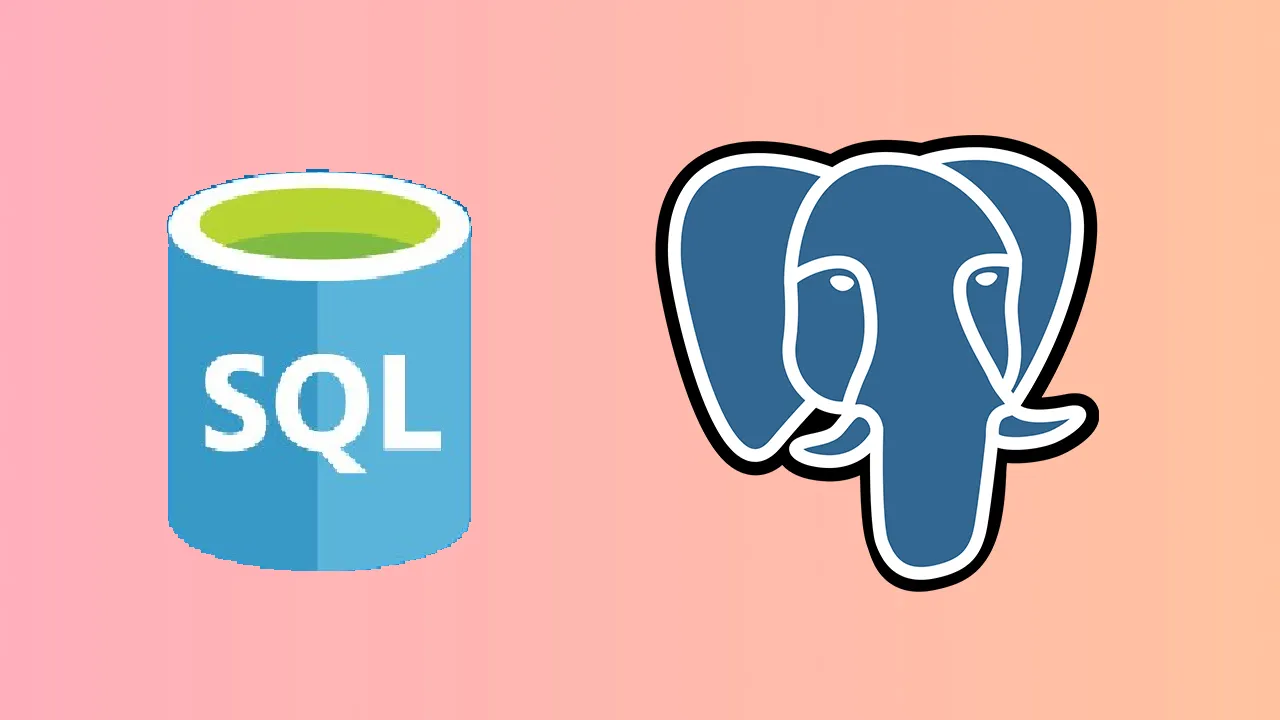This article will walk you through the process to create a Flexible server model of Azure Database for PostgreSQL and learn the unique features offered by it.
Introduction
Microsoft Azure platform provides a range of options to host database servers on the Azure platform in an Infrastructure-as-a-service, Platform-as-a-Service, and Software-as-a-service option. Examples of different database products offered on the Azure platform are SQL Server, MySQL, PostgreSQL, CosmosDB, Cassandra, and others. PostgreSQL is one of the most popular open-source database servers used in the industry and is available on the Azure platform in a PaaS model through the service Azure Database for PostgreSQL. To date, the most common option to deploy PostgreSQL on the Azure platform has been the Single Server option. Using this model one can deploy a PostgreSQL Server with typical settings that are used or required for a transactional system. This option is suitable where the requirements for customization of the database server are minimal. This option offers the typical capabilities of high availability, disaster recovery, managed storage, etc. But often this does not eliminate the need to customize, optimize or fine-tune the database server settings to suit the needs of the application or business to which the database server caters.
As of the draft of this article, Azure recently launched a new model of Azure Database for PostgreSQL – Flexible server, which allows a great deal of customization than the Single Server option, which is typically considered to be a start-up option when the development environments or sandbox environment are created. By the time database servers are moved to production or after the database has been deployed for a reasonable duration in production, one may need to customize it and that’s when the Flexible server deployment model may step in. In this article, we will learn how to create a Flexible server model of Azure Database for PostgreSQL and also understand the unique features associated with it.
Deploying Azure Database for PostgreSQL – Flexible server Model
As the name suggests, the Flexible server model provides much more configuration or customization settings for database server management and operations than the single server model. Some unique features include the ability to deploy the server in multiple availability zones, cost optimization options which include stop/start/pausing of the database server, customized management windows, configuring alerts on the metrics, built-in connection pooling feature using the PostgreSQL’s native PgBouncer feature and much more. For an exhaustive list of features, refer to Azure documentation here.
Now that we know the unique offerings of the Azure Database for PostgreSQL – Flexible server model, let’s go ahead and learn how to deploy this model step by step. It is assumed that one has required privileges on the Azure platform to access/administer this service.
Navigate to the Azure portal and click on All Services. Under the databases section, you would find the service titled Azure Database for PostgreSQL, as shown below. Click on this link to open the dashboard from where we will start the wizard that will create the database server.
Once you are on the dashboard page, it would look as shown below. As we do not have any server created, the list would be empty. To invoke the wizard that creates the database server, click on the button titled “Create Azure Database for PostgreSQL server”.
Once you click on the button, a new wizard would be invoked as shown below. Here we can see that there are four different options to deploy the PostgreSQL server. One of our interests at present is the Flexible server option. Click on the Create button in the Flexible server section.
To start with, we need to fill up the basic details like the subscription and resource group. If you do not have a resource group, you can create one and then select the same here. We then need to provide an appropriate server name as well as select the location in which the server will be created. In this case, we are creating the server in the East US location.
#azure #sql azure #postgresql #azure database