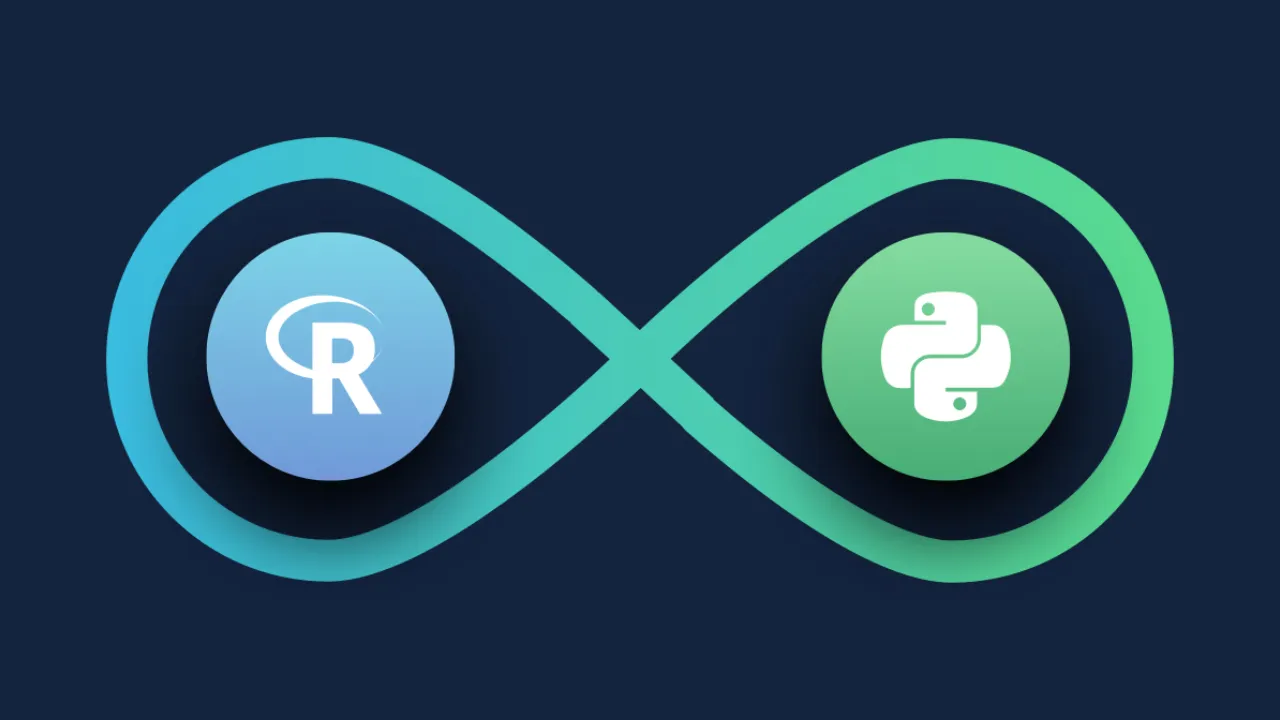The reticulate package makes it easy to use the best of both — together!
R and Python have many similarities and many differences. Most of the underlying concepts of data structures are very similar between the two languages, and there are many data science packages that now exist in both languages. But R is set up in a way that I would describe as ‘data first, application second’, whereas Python feels more application development driven from the outset. Javascript programmers, for example, would slot into Python a little quicker than they would slot into R, purely from a syntax and environment management point of view.
More and more I have been working in R and Python and I have come across situations where I’d like to use both together. This can happen for numerous reasons, but the most common one is that you are building something in R, and you need functionality that you or someone else has written previously in Python. Sure, you could rewrite it in R, but that’s not very DRY is it?
The reticulate package in R allows you to execute Python code inside an R session. It’s been around for a few years actually, and has been improving more and more, so I wanted to type up a brief tutorial on how it works. It you are an R native, getting reticulate up and running requires you to understand a little about how Python works — and how it typically does environment management — and so this tutorial may help you get it set up much quicker than if you tried to work it out yourself.
#data #programming #data-science #science #python #why choose between r and python?