Let’s get started,
Popular Exploratory Testing Tools:
#1 Exploratory Testing Chrome Extension

It is a chrome extension that is designed for making web exploratory testing. It allows you to report bugs, queries, take screenshots during the session, save sessions results in a report, import, and export session.
Features:
- Report bugs, ideas, notes, and questions easily
- Capture screenshots during the session
- Automatic URL tracking
- Monitor session results in a report
- Save and import session
- Export session to different file formats such as JSON, CSV or HTML
Link: Exploratory Testing Chrome Extension
#2 Bug Magnet

Bug magnet is an Exploratory testing assistant for Chrome. It allows you to add common problematic values and edge cases to the context menu (right-click menu) for editable elements, so you can keep them handy and access them easily during exploratory testing sessions.
Features:
- Convenient access to common boundaries and edge cases for exploratory testing
- Possible to extend it with our customized config files easily
- Works on input fields, text areas, and editable DIVs
Link: Bug Magnet
#3 Session Tester

Session Tester is an exploratory testing tool for managing and recording Session-Based Testing. It has a feature called timer. It allows you to limit the length of a test session, and it provides an easy way to record session notes. It stores the notes in an XML format and it is convertible to HTML.
Link: Session Tester
#4 PractiTest

PractiTest Test Management Tool includes a new type of test that supports Exploratory and Session-Based Testing practices. This feature helps you to improve QA coverage and traceability.
Exploratory tests in PractiTest allow you to define charters & guide points for your exploratory sessions and save those guidelines as test cases for future reusability. Additionally, it allows you to document the points that arise in the annotation section as you are running your tests, report, and link existing issues when running the exploratory testing test cases. Finally, you can create reports based on your sessions and later review them with your colleagues and your team lead in order to gather feedback.
To get a better idea about how this works, check out PractiTest’s full exploratory testing documentation
#5 TestPad
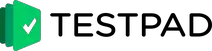
Testpad test management tool’s checklists make great guides for exploratory testing. Steer testing with a high-level list of features or go as detailed as you need. It allows you to add new tests, during a session, as you think of them.
#testing tools #testing #exploratory testing #software
