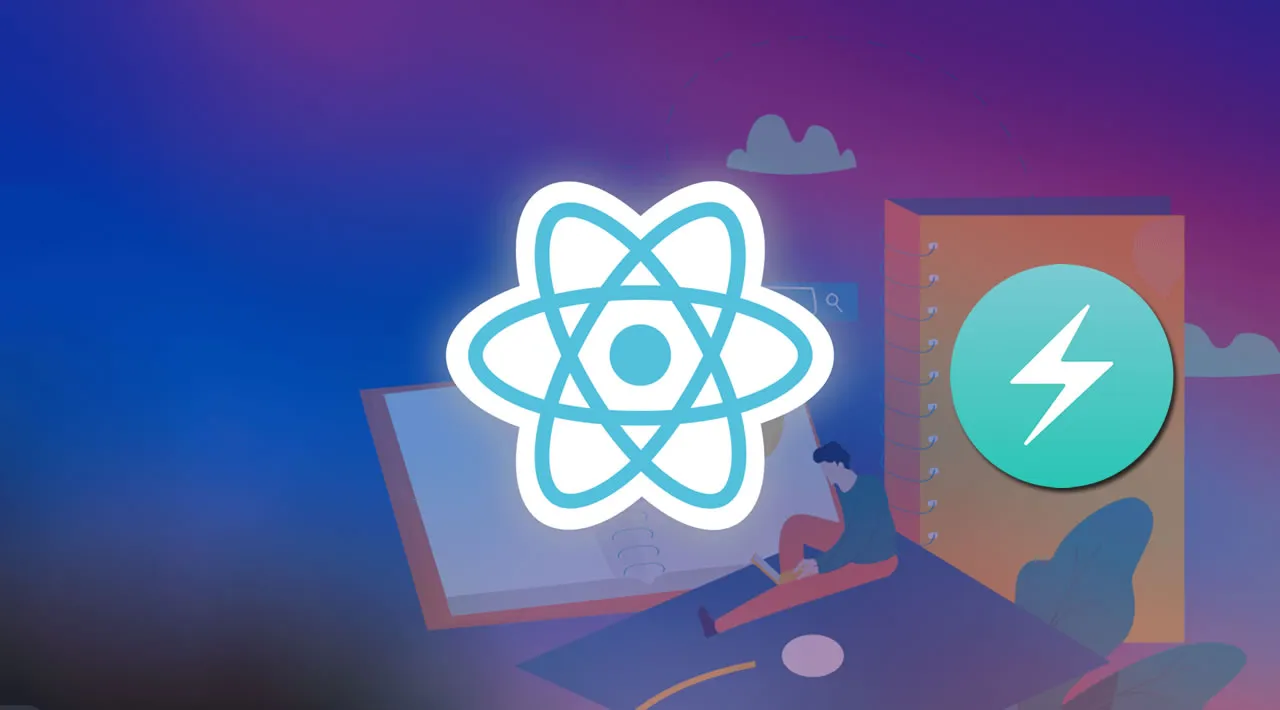In HTML, it’s the default behavior for forms to redirect to a new page whenever they’re submitted. So in order to provide dynamic functionality, React uses a strategy called controlled components.
If you have recently gone through a React course, you probably didn’t like this part, because there are a lot of states to manage if you have multiple input fields.
Firstly, you track the state of the input field using the onChange property which calls the useState() function. The input fields are wrapped around a form element.
When the user submits the form, it triggers the onClick or onSubmit property to set the inputs either to an array containing values or objects, depending on the number of input fields.
Then comes validation, which checks whether the user has entered any input. If not, then return an error, prompting the user to enter a valid input.
The logic here is a whole lot of boilerplate. You might be bored just hearing about the process.
What if I tell you that a single library can achieve all of this?
Here is what I’ll cover in this article:
- What is React-Hook-Form?
- How React-Hook-Form Affects Performance
- How to Get User Data
- How to Add Validation to Your Forms
- How to Improve the Front End and User Experience Using Chakra-UI.
#react #javascript #web-development