In the previous article, An overview of distributed SQL Server Always On Availability Groups, we explored the concept of the distributed availability groups in SQL Server always on availability group. It is available from Windows Server 2016 and SQL Server 2017.
In this article, we will configure the distributed availability group for the environment specified in the previous article.
Prerequisites
You should go through previous articles in this SQL Server Always On series and prepare the environment before proceeding with this article.

High-level steps for configuration of a distributed availability group
In the below flowchart, we can see the high-level steps of configuring the distributed availability group.
- We create a new SQL Server Always On Availability Group in the primary cluster and configure a listener to always point towards a primary replica
- We create another AG in the secondary cluster and configure a listener for this availability group
- We use automatic (direct) seeding to copy the data across replicas instead of taking database backup and restore it
- Create a distributed AG group in the primary cluster. This primary replica is also known as global primary in the distributed availability group
- Join the second cluster in the distributed availability group. The primary replica of the second cluster is also known as the forwarder
- Validate the configurations and ensure that availability groups are healthy

#alwayson availability groups #sql
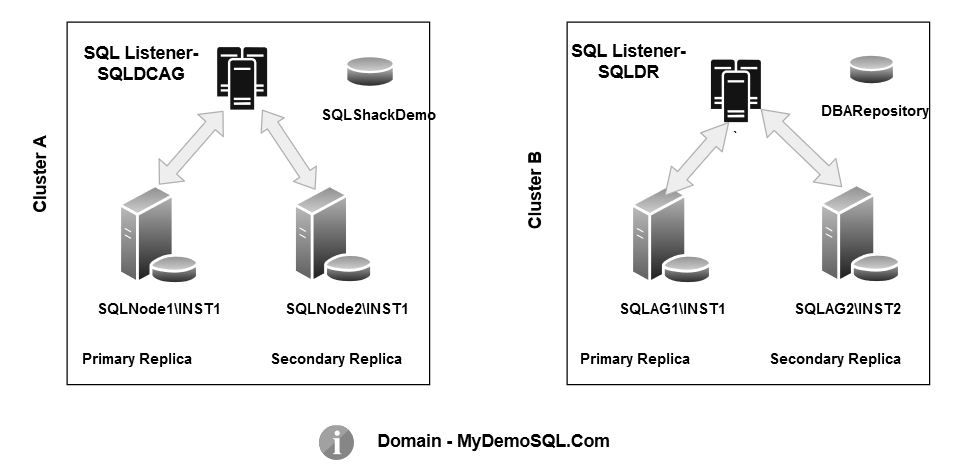
5.30 GEEK