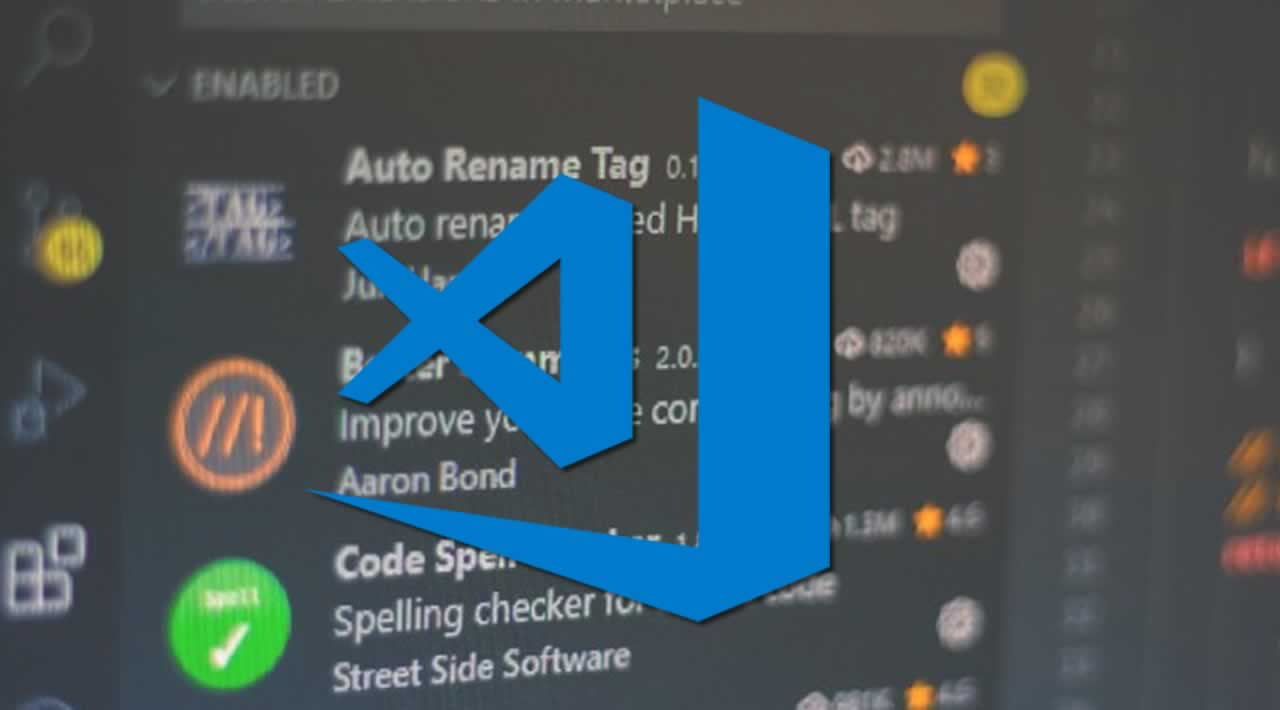VSCode is a highly extensible code editor, created by Microsoft with our favorite set of tools. HTML, CSS and JavaScript.
We spend most of our time here, in the confines of VSCode. We write code, debug code, investigate, and write more code again. These everyday tasks add up and can take a large amount of time from our daily lives. This is why it’s essential to bring the most out of our code editors.
I’ve gathered together 10 extensions that I use on a daily basis. They will help you improve your productivity and push out more changes, in less time.
The extensions I choose to list here are applicable for all kinds of projects. I did not want to include plugins in the list that are targeting specific setups. Such as extensions for GraphQL or Svelte. Now let’s jump into the first one.
1. Material Icon Theme
I would like to start the list with theming. You can save the most time by improving the efficiency of your navigation. How many hours you’ve spent, searching through files and switching between one to the other? A lot. Material Icon Theme helps you visually distinguish different file extensions and easily spot the relevant ones you are looking for.

As you can see, it not only customizes your files, but also gives you custom folder icons based on their names.
#vscode #web development #frontend