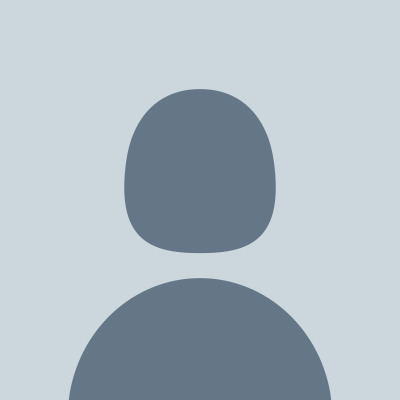KIOSK APPLICATION - NEW TECHNOLOGY
The cybersecurity concerns are often considered as a profound threat to the privacy of numerous companies. Kiosk system software or the application software is an effective means to incorporate technology with your business while ensuring that no third party gets access to the Operating System (OS), the desktop while limiting the browsing activity. The users of the kiosk are only able to use the device to the extent that is allowed to them by the application, therefore always keeping your application safe and secured, preventing illicit hacking, as the kiosk remains unattended.
Incorporation of kiosk application software in many fields will serve to be of convenience to the users, who may or may not have the primary access to kiosk applications by providing easy functionality and ensuring the safety of the system.
Numerous devices and technologies employ kiosk software. For this reason, it can be fairly complicated to decide on a particular device for your company. However, the key feature of a kiosk system is that it must be able to address any security threat effectively while taking all necessary measures possible to prevent any malicious or unintentional hacking. Every application offers different security features and the user interface varies in complexity too. Taking into account your company’s budget, time availability and potential security threats, you can decide upon a kiosk that will suffice the needs of your company accordingly.
Many consider kiosk applications a breakthrough in this fast pacing world, as they are not only easy to build but the high-quality devices that accommodate these applications exhibit an upscale tech advancement. They are designed to operate on a full screen where users are only allowed to perform limited functions, which does not include exiting the app. They are great for purpose-built devices that can be used in places, such as, a registrations desk, a library catalogue station, a restaurant drive-through, retail stores, etc.
PLATFORMS FOR RUNNING KIOSK APPLICATIONS
Kiosk apps are primarily developed upon the following three key technologies. The first being a standalone PC based system. This system runs kiosk applications on a conventional Windows environment that allows the company to run the application on a full-screen PC. Other operating systems, such as Chrome OS or Linux can also be configured to run on a “kiosk mode”.
Browsers are the second variation for running kiosk applications. Various browsers can support kiosk applications including, internet Explorer, Safari, Firefox and Google Chrome.
Android and IOs based devices, including iPad or tablet can also support Kiosk applications. These Android and IOs based systems allow the program to be run on a full screen.
For more detail, descriptions of the above platforms are given below to help you decide upon the perfect technology for running kiosk applications. Depending on the usage, individuals can go for any the following platforms while choosing their preferred applications:
ANDROID AND iOS BASED TECHNOLOGIES
In many cases, Android and iOS systems are quick and easy to develop applications. A large range of devices allows the kiosk app configuration. Many android and iOS devices are configured to support the kiosk environment as they offer services that include video and audio recording.
For android devices, the reliability of kiosk applications is dependent on several factors as android based tablets offer a massive range of models with varying prices. The quality of the devices is also at a huge variance, therefore, not all Android-based devices are suitable for kiosk applications.
However, iOS users can enjoy the installation of kiosk applications in iOS devices, as they are the most recommended. They are more reliable than Android-based systems for the reason that the IOS device range is incredibly limited. A high-quality android device from a recognized company is just as reliable as the iOS devices.
Pros
- The devices normally offer visual and audio recording services through built-in microphone and camera.
- Good quality iOS and Android devices offer easy operation, as they are highly reliable and dependable.
- Kiosk mode is easy to enable on the android and iOS devices.
Cons - Certain hardware devices that are manufactured by unreliable companies can be defective; therefore, kiosk application does not run smoothly.
- There are limited Android and iOS hardware options that support kiosk applications
- For installation of heavy kiosk application, one may require to submit a permission grant to the app store
- This is a good choice for individuals that are mainly dependent on their smartphones or would like to carry and use apps anywhere, at any time.
WINDOWS BASED TECHNOLOGIES
The user interface software designed on a PC based system allows an interactive kiosk experience. The kiosk software is integrated into the PCs in a way that restricts users from accessing the software outside the scope of the OS.
Companies that offer self-services to their customers employ kiosk applications to their hardware devices to support their customer service. The flexibility to change the settings of kiosk applications meeting the needs of the company is efficiently met with convenience. Besides, the diversity of hardware devices does not limit industries with a certain budget or device preferences.
A screen display that only utilises the Windows driver software does not have any other option than a Windows configured standalone app. There are numerous applications of kiosk applications based on Windows-oriented apps, such as scanners or payment devices. Many drive-through utilise this payment strategy which is safe and convenient for the companies as well as clients.
The languages that the kiosk apps are written in are commonly WPF for the UI and C# for application logic.
There are pros and cons to using the windows based kiosk applications to help you analyse if the hardware employing a Windows system is meant for your company.
Pros
Offers installation on a massive range of hardware devices
Offers effortless upgrades to the system
Offers easy customization
Cons
Operating systems, Chrome OS and Linux take long to configure the applications
The OS must be up-to-date that allows configuration of the kiosk application
Requires licensing costs for the OS
This configuration is perfect for large companies, small start-ups and businesses that have desktop computers and need to run multiple apps, in a safe and smart way.
BROWSER APPS
Modern web technologies allow users to run kiosk applications on a standard web browser. Normally these technologies include HTML5, Bootstrap/CSS3 and a suitable JavaScript library. The extensive language options for the application logic makes it flexible for the users to employ kiosk applications and customizing it to meet their needs. The extensive language options include Ruby, PHP or Microsoft.Net.
Dashboards that utilise web-based applications can easily and employ kiosk applications, regardless of their versions. Browsers can be either manually or automatically be upgraded to a newer version for a better kiosk app performance, but that can still be effectively be used on the options given above.
Pros
- Browser apps can run on any device provided that they are equipped with the latest or updated version of the web browser
- Extensive hardware options are available to employ kiosk applications
- The central server organizes the application updates
Cons - The application performance is highly dependent upon the connection to the server
- Features offered by the kiosk applications are limited
- The security may be a little unstable depending upon the browser version
- Browser apps can work well for individuals who are looking for light solutions. They can run applications on any device, including tablets, desktop computers and mobile phones.
CONCLUSION
Weighing all the options that you are given to deploy kiosk applications it should be easier for you to decide the hardware to serve your needs. It should be kept in mind that the kiosk application needs to be installed in devices with great precaution. The breach of security is one of the largest concerns for companies. It is advised that you hire a professional to secure your applications to save your company from being hacked maliciously or intentionally. In that case, your company would suffer heavily. It is best to invest wisely in the technologies that offer easy access to kiosk applications.
The benefits provided by the kiosk applications are profound. They are not only convenient for the company by saving them the time to deal with the customers, but the customers find kiosk applications highly reliable too, as the devices abide by their requests and serve them.
Kiosk applications also offer a free trial for a certain period where you can test the software and its security, without having to permanently sign up for the program.
Author’s Bio :
Count Miler is a professional digital content creator having years of experience working for many different industries and recently working in Digital Signage Company at DG SIGNAGE. He is a book lover, Miler is a reader in moon and a writer in the sun.
#digital #signage #technology