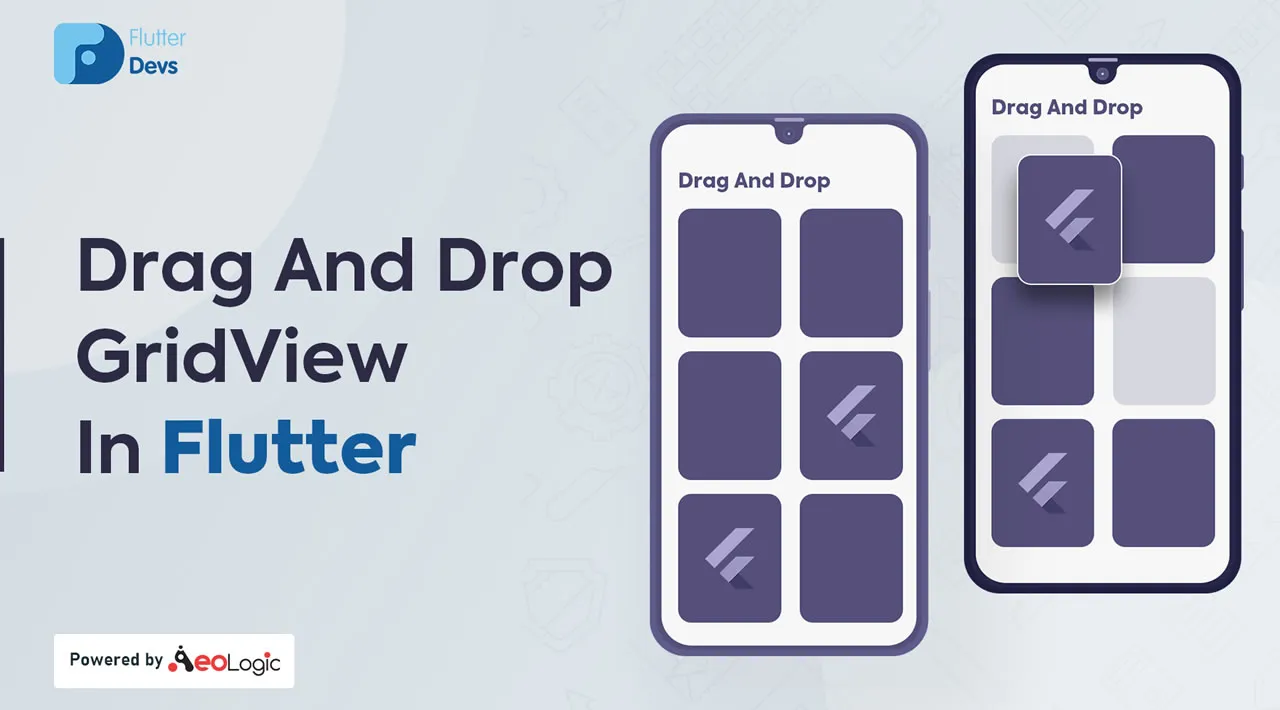Create A Reorder The GridViewItems By Drag And Drop In Your Flutter Apps
Drag and drop is typical mobile application interaction. As the user long presses (at times called touch and hold) on a widget, another widget shows up underneath the user’s finger, and the user drags the widget to a last area and deliveries it. On multitouch devices, various drags can happen simultaneously because there can be numerous pointers in contact with the devices without a moment’s delay. To restrict the number of concurrent drags, utilize the maxSimultaneousDrags property. The default is to permit a limitless number of concurrent drags.
In this article, we will explorethe Drag And Drop GridView In Flutter. We will implement a drag-and-drop grid view demo program and creating a reorder of the GridViewItems simple by Drag And Drop using the drag_and_drop_gridview package in your flutter applications.
#dart #flutter