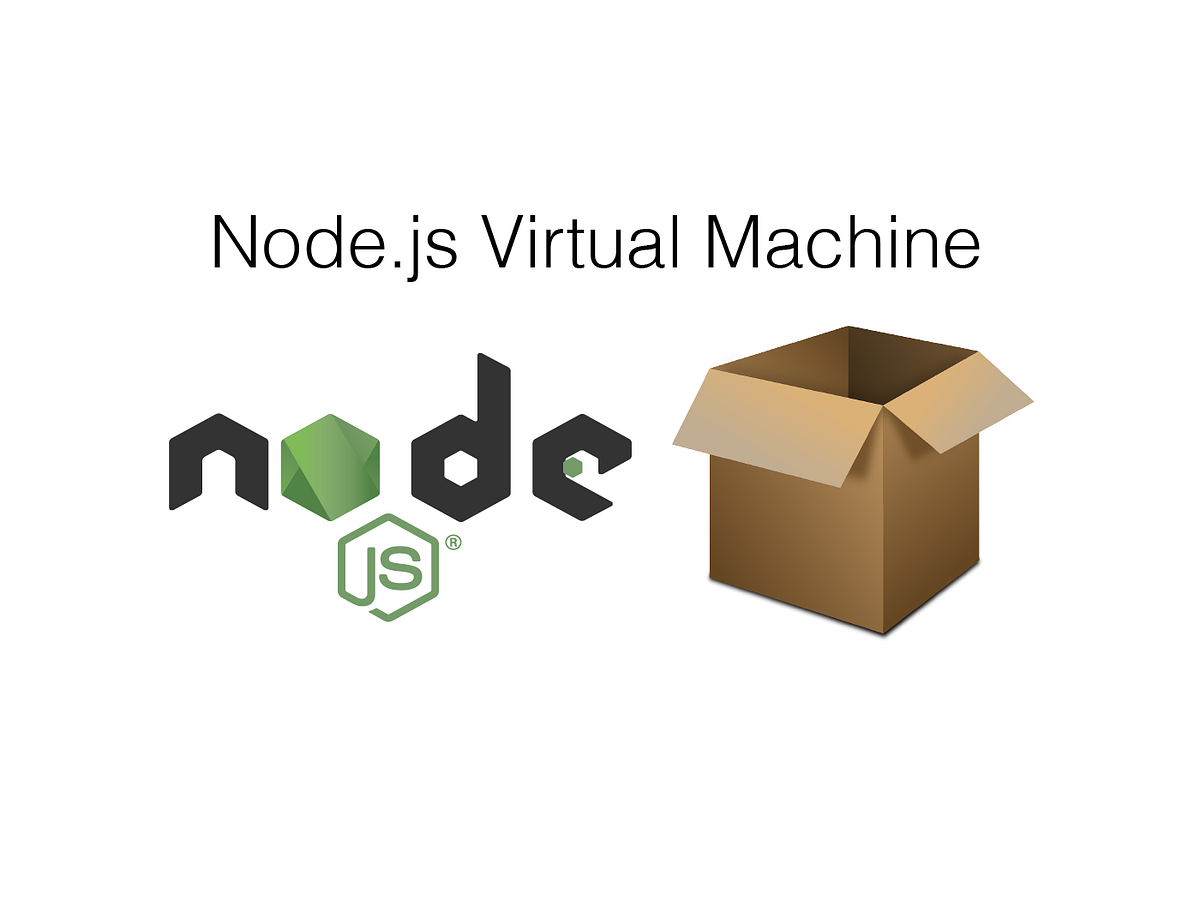Understanding context, execution, and use cases
Node.js uses the V8 JavaScript engine — I think you heard this before. But did you know that we can access the engine easily within Node.js?
In fact, there is a default module, which gives us great capabilities to play around with. Here is the ultimate introduction to the Node.js Virtual Machine (VM) module.
Executing your first code in the virtual machine
The vm module in Node.js is available by default — no need for NPM. Once it is implemented, we can define the actual JS code we want to execute. To execute the code in the VM, we call runInThisContext.
const vm = require('vm')
const code = `console.log('hello from the vm')`
vm.runInThisContext(code) // hello from the vm
Yeah, for now, it’s that simple — but there is so much more to discover. You may have noticed the other suggestions for features in the VM object. Besides, runInThisContext there is also runInNewContext and runInContext .
But what does all this mean?
#react #javascript #nodejs