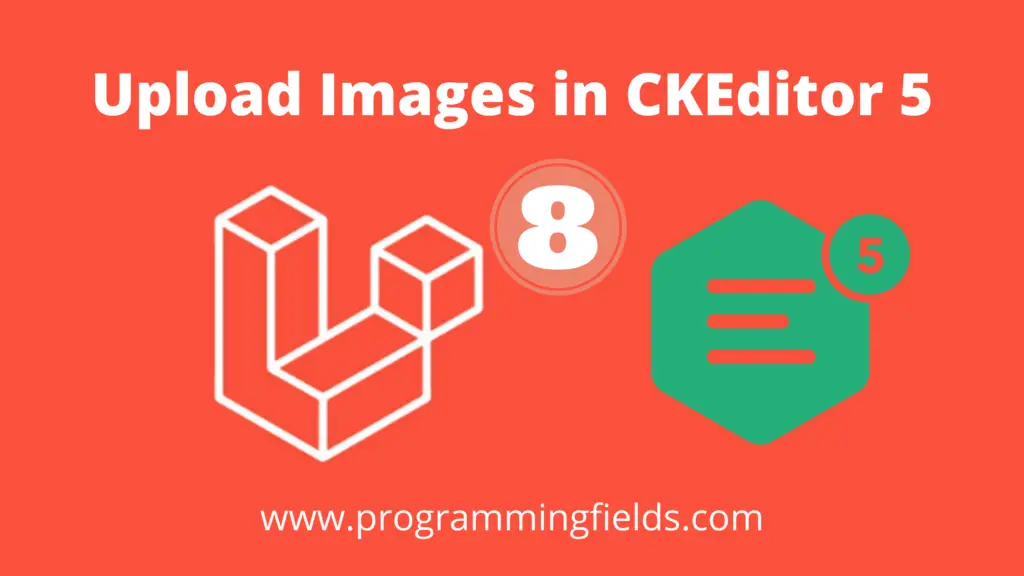CKEditor provides a rich text library where you can format the text very easily. It provides 200+ features to collaborate with text editing. Apart from the content, you can upload the image as well in CKEditor 5 in Laravel 8. The images can have full width and side alignment. If you are putting images within the content then you can set it as full width or side aligned. You can set the caption of the images. The best thing is everything will be stored as an HTML entity in the database. So, you can manage it very easily. In the previous tutorial, I had integrated the CKEditor 5 in the Laravel 8 application. Also, I had shown you how you can save the content in the database table. So, if you are a beginner then I recommend you go to my previous post first to conceive it better.
Prerequisites
For creating this Laravel 8 application, you will require the following tools –
- PHP >= 7.3
- MySQL (version > 5)
- Apache/Nginx Server
- VS Code Editor
- Composer
#Laravel 8 #CKEditor Cloud Services #CKEditor in Laravel #Image in CKEditor #Image Upload in CKEditor 5 #Upload Image in CKEditor