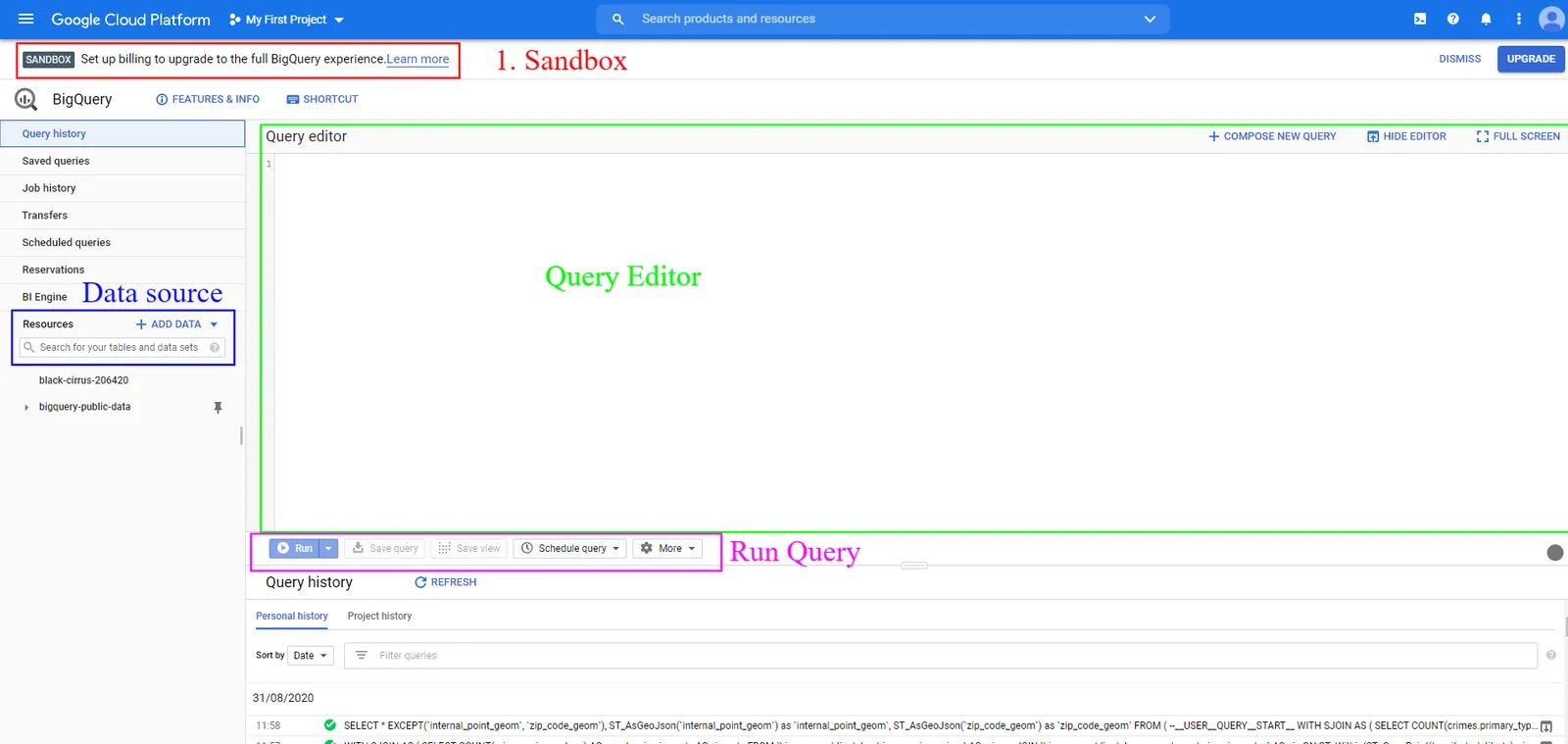Cloud computing in this era of big data is ubiquitous. However, many cloud services do not provide a location component to analyze and visualize geospatial data. Big Query, has built-in capabilities to ingest, process and analyze geospatial data.
In this tutorial, I will guide you through setting BigQuery Sandbox for free, processing spatial data with familiar PostGIS/Spatial SQL interface and visualize it right in the cloud.
Set up Free BigQuery Sandbox
Google generously offers a free sandbox which you can experiment. The BigQuery Sandbox gives you free access to try and experiment BigQuery functionalities with some limits. With the Sandbox, you can use BigQuery without creating a billing account or enabling billing for your project.
They also offer 3-month, $300 free trial, which you might be eligible.
To use BigQuery sandbox, just go to this URL.
https://console.cloud.google.com/bigquery
Sign in with a Google Account (using an incognito mode preferably). Note that SANDBOX sign at the top left of the image below, which indicates that you are now in a free sandbox environment (10 GB of active storage and 1 TB of processed query data per month)
You can add data sources in the resources panel (highlighted blue in the left).In the middle panel, you have the query editor, where you can write your SQL syntax (Highlighted Green). Once you have your SQL ready, you can run the query using the run button.
#gis #bigquery #geospatial #data-science #sql