How to CSS Centering for Angular
In this tutorial, we'll learn how to center elements in CSS and Angular 8 using the modern Flexbox layout.
Centering elements in CSS either horizontally or vertically was always tricky and developers have used many methods which sometimes didn't even make sense particularly for beginners.
But with the advent of Flexbox, CSS centering became easier and clearer than ever.
We'll make use of Stackblitz for our Angular project.
Horizontal Centering
Let's start with horizontal centering. Open the src/app/app.component.html file and add the following <div>:
<div class="center"> <h1>Hello Angular 8!</h1> </div>
We add a div with a center class. Inside it, we add an <h1> tag.
Next, open the src/app/app.component.css file and add the center class with the following styles:
.center {
display: flex;
justify-content: center;
}
That's it. our content is horizontally centered by simply making the div a flex container and using the justify-content property. Here is a screenshot:

Vertical Centering
Now, let's see how we can center the content vertically using Flexbox.
It's also easy to achieve that using Flexbox by simply adding align-items: center.
Let's first add the following styles to change the color and height of the containing div so we can see the content clearly centered vertically:
.center {
display: flex;
height: 300px;
background-color: #ff1124;
justify-content: center;
}
This is the result:
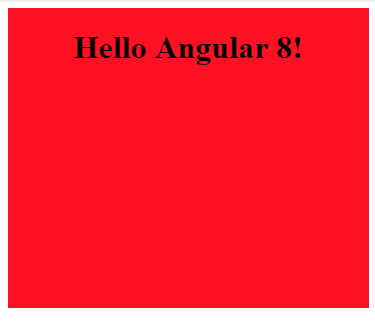
Now, let's apply the vertical centering:
.center {
display: flex;
height: 300px;
background-color: #ff1124;
justify-content: center;
align-items: center;
}
This is the result:
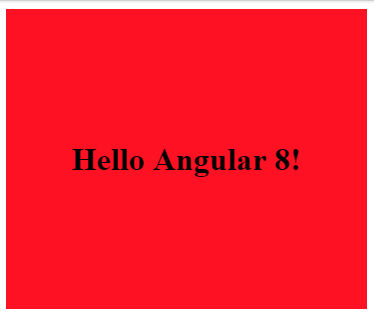
This will center any elements inside the div. If you would like to center specific elements, you can use align-self: center, instead, on the element.
.center {
display: flex;
height: 300px;
background-color: #ff1124;
justify-content: center;
}
.center h1{
align-self: center;
}
If you need to center on the whole page, you can simply give the div the same height as the page:
.center {
display: flex;
background-color: #ff1124;
justify-content: center;
height: 100vh;
}
.center h1{
align-self: center;
}
This is a screenshot:
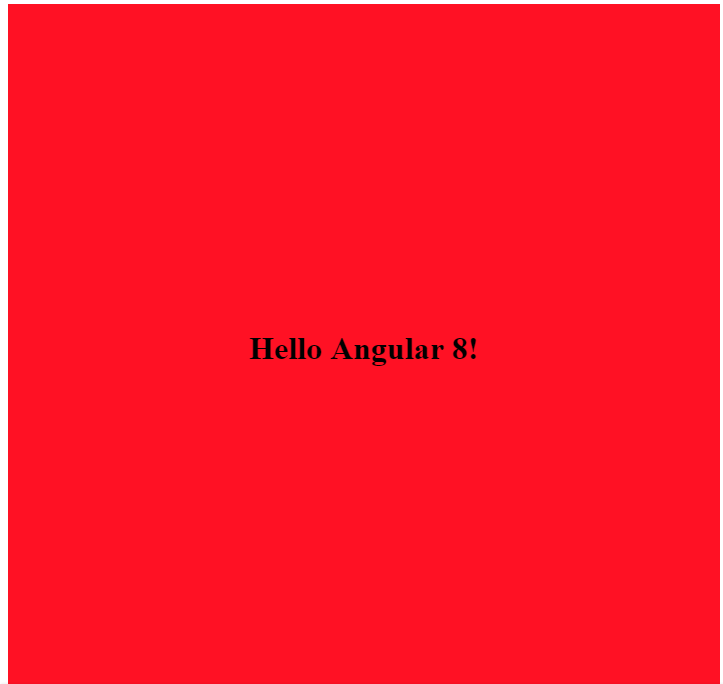
Conclusion
In this quick example, we’ve seen how we can center elements in CSS horizontally and vertically using Flexblox which provides easy and clear ways to achieve that without resorting to old CSS tricks.
This example was demonstrated with an Angular 8 project but these tricks are not tied to Angular in any way.
I hope this tutorial will surely help and you if you liked this tutorial, please consider sharing it with others
Further reading
☞ Angular 8 Tutorial - User Registration and Login Example
☞ Angular 8 HttpClient & Http Tutorial – Build and Consume RESTful API
☞ Understanding Angular 8’s Differential Loading
☞ Angular & NodeJS - The MEAN Stack Guide
☞ Angular 8 + Spring Boot 2.2: Build a CRUD App Today!
☞ Angular 8 Node & Express JS File Upload
☞ Angular Authentication Tutorial for Beginners
Originally published on techiediaries.com
#css #angular #angular-js #html #web-development
