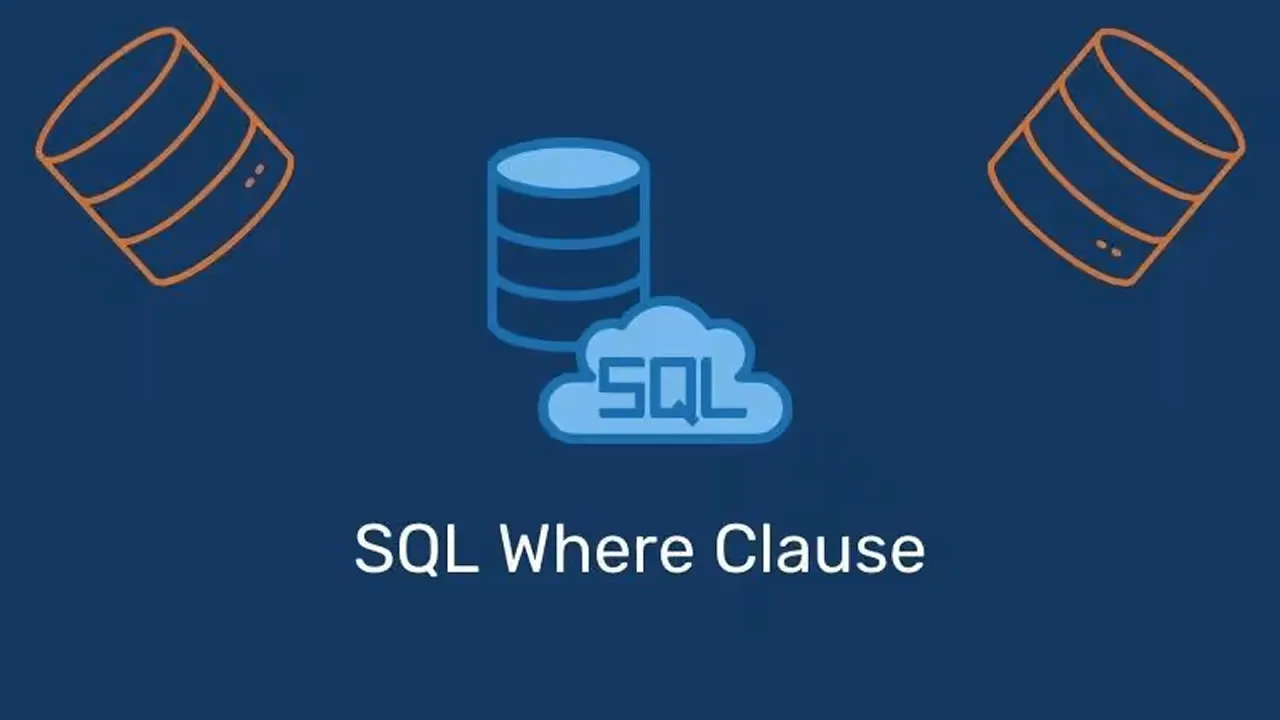SQL WHERE Clause - Explained with Examples
SQL WHERE Clause: Unlock the power of conditional filtering in your database queries. Learn the ins and outs with practical examples for effective data retrieval.
The SQL WHERE Clause
The WHERE clause is used to filter records.
It is used to extract only those records that fulfill a specified condition.
Example
Select all customers from Mexico:
SELECT * FROM Customers
WHERE Country='Mexico';Syntax
SELECT column1, column2, ...
FROM table_name
WHERE condition; Note: The WHERE clause is not only used in SELECT statements, it is also used in UPDATE, DELETE, etc.!
Demo Database
Below is a selection from the Customers table used in the examples:
| CustomerID | CustomerName | ContactName | Address | City | PostalCode | Country |
|---|---|---|---|---|---|---|
| 1 | Alfreds Futterkiste | Maria Anders | Obere Str. 57 | Berlin | 12209 | Germany |
| 2 | Ana Trujillo Emparedados y helados | Ana Trujillo | Avda. de la Constitución 2222 | México D.F. | 05021 | Mexico |
| 3 | Antonio Moreno Taquería | Antonio Moreno | Mataderos 2312 | México D.F. | 05023 | Mexico |
| 4 | Around the Horn | Thomas Hardy | 120 Hanover Sq. | London | WA1 1DP | UK |
| 5 | Berglunds snabbköp | Christina Berglund | Berguvsvägen 8 | Luleå | S-958 22 | Sweden |
Text Fields vs. Numeric Fields
SQL requires single quotes around text values (most database systems will also allow double quotes).
However, numeric fields should not be enclosed in quotes:
Example
SELECT * FROM Customers
WHERE CustomerID=1;Operators in The WHERE Clause
You can use other operators than the = operator to filter the search.
Example
Select all customers with a CustomerID greater than 80:
SELECT * FROM Customers
WHERE CustomerID > 80;The following operators can be used in the WHERE clause:
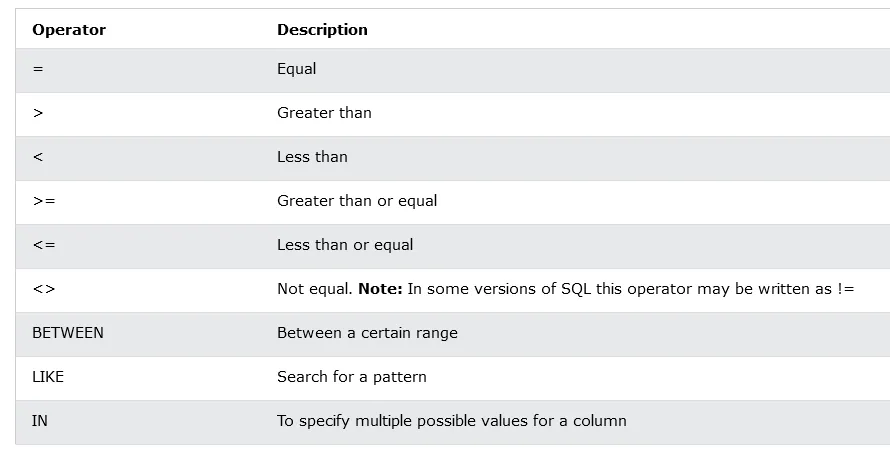
#sql