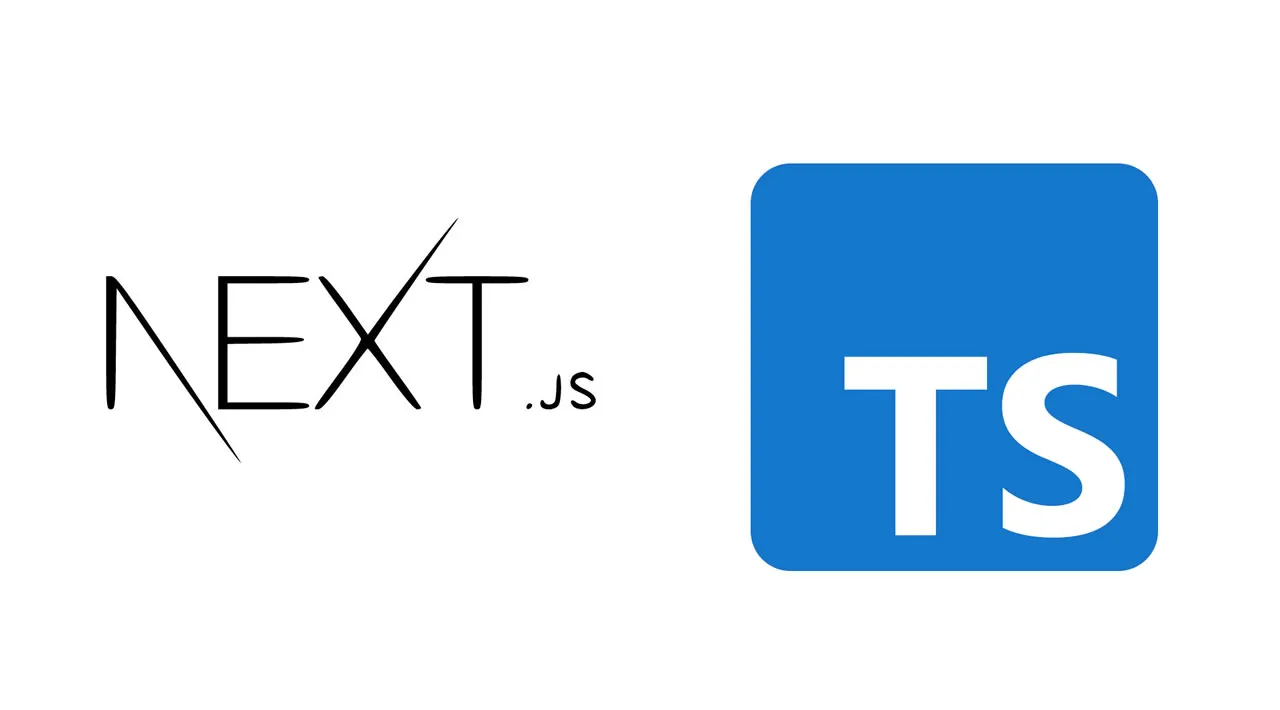In this tutorial, you can learn how to use Next.js with TypeScript and how to build a modern stack for high-quality, search-optimized apps.
Next.js allows you to build static and dynamic apps using React. It ships with handy functionalities such as API Routes, automatic code-splitting, internationalization, image optimization, and more. TypeScript is a superset of JavaScript that increases your code quality with types.
TypeScript and Next.js are a match made in heaven. Next’s features make building full-stack React apps easier than ever, and TypeScript’s type system helps you catch errors during development. Using types in TypeScript is optional because a valid JavaScript code is also valid TypeScript code; the TypeScript compiler infers the types for your variables and functions.
In this tutorial, we’ll demonstrate how to use Next.js with TypeScript and introduce you to an exciting and modern stack for building high-quality, search-optimized, and predictable apps.
We’ll cover the following in detail:
- What is Next.js?
- What is TypeScript?
- Using TypeScript in a Next.js app
- Testing your Next.js app
To show Next.js and TypeScript in action, we’ll walk through how to build a simple article manager app. Our example app with retrieve data from JSON placeholder.
#typescript #next #nextjs #react #javascript