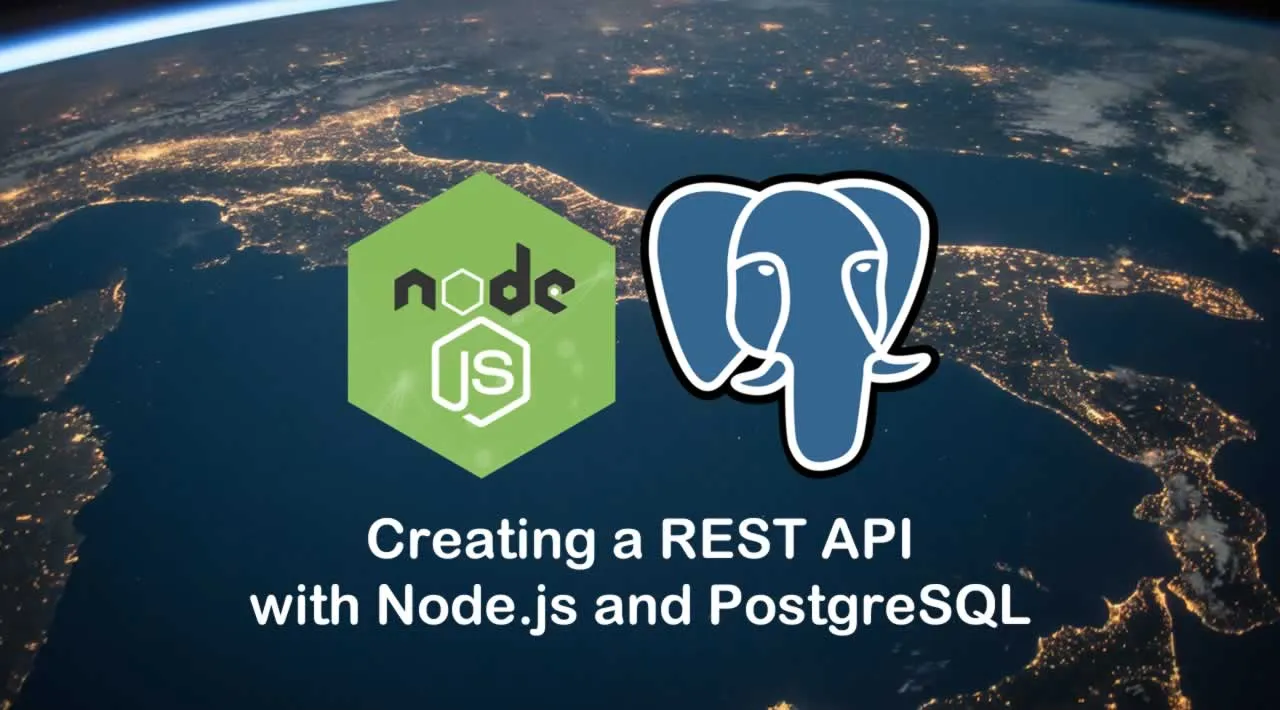Are you curious about how to create an API with NodeJS and PostgreSQL? In this article, I will be walking through an example of how to set up a local PostgreSQL instance and a NodeJS API to create, read, update, and delete data from that database.
I have been working with NodeJS APIs in both development and production applications for several years now and there are quite a few benefits to the framework. It is typically faster to get something up and going initially just because the framework is so simple. The execution speed is typically great as long you’re conscious of blocking vs non-blocking code. The other benefit is being able to use the same programming language for both the UI and the server. If you find yourself working on a team that is heavy on JavaScript experience then that makes NodeJS a great option because everyone can work across the UI/server stack.
If we were planning to need to scale our API we would likely want to use an ORM like Sequelize to handle the connection with the database. For the sake of simplicity, we will skip the ORM and simply use raw SQL queries. This works fine for smaller applications, but for anything more complicated I’d highly recommend using an ORM.
REST API
As with most APIs, we will be implementing an interface to perform the basic CRUD operations. Here is a map of the HTTP methods to the corresponding action:
- POST — Create
- GET**— **Read
- PUT** —** Update
- DELETE — Delete
In our example, we will create an API to interact with an issue’s table in a ticket tracking application much like Jira or any other issue tracking software. Each issue will have the following fields:
- Id — Primary key
- Label — String
- Status — Enum (‘To do’, ‘In Progress’, ‘Done’)
- Priority — Enum (‘High’, ‘Medium’, ‘Low’)
#javascript #web-development #node.js #postgresql