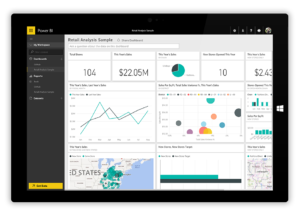Power BI and Dynamics NAV
Traditionally one of the most common complaints about older ERP systems was about how difficult it was to get meaningful information out of them. In fact, this was so much of a challenge that it spawned a whole new business creating 3rd party reporting addons to try make reporting easier in these clunky ERP solutions.
Things have changed, thankfully. Firstly ERP solutions are not nearly as clunky as they used to be -these days Dynamics NAV is quick to implement, easier to upgrade, much more user-friendly and built on the industry standard Microsoft SQL server. So working with NAV is easier and managing your financial data is something end users can work with themselves.
To get in-Depth knowledge on Power BI you can enroll for a live demo on Power BI online training
However, when it comes to building analytical insights into their data and sharing these insights with colleagues (or customers) this is still something that falls into the realm of Business Intelligence toolsets. What has changed though is that you are no longer reliant on 3rd party addon vendors to create stylish dashboards, produce beautiful reports and publish them for your users to consume via a web browser or on their mobile device.
Microsoft introduced Power BI in 2015 and made it available as part of your Office365 subscription at the fantastic price of €8.40 per user per month. Compared to the thousands of Euros that we used to spend on expensive add-ons, this is a major change in direction. Power BI now links natively to Dynamics NAV and, in fact, in the latest release of the product, you can now produce reports and dashboards that sit directly in your Dynamics NAV app.
Now users, at the click of a button, can create their own personalised dashboards, compare their sales for this year versus last year and see who their top customers are and what products are making them the most money – and of course, see who and what they are losing money on!
What is also great is that using Power BI we can build a report pack for people who don’t use NAV at all. Your MD can, at a glance, get a picture of where the business is at and need never buy a user or log into Dynamics NAV. If you are using other systems along with your ERP, maybe a CRM solution or an industry specific piece of software, Power BI also has the possibility to link into these and create reports that combine the data from your ERP and your other business apps. .Learn More from Power BI online course
#power bi training #power bi course #power bi online training #power bi online course #learn power bi